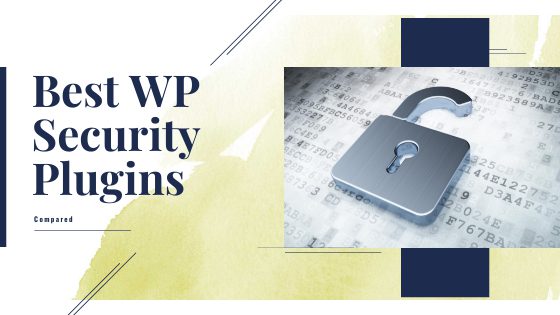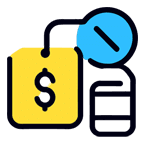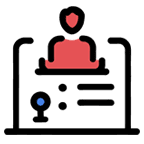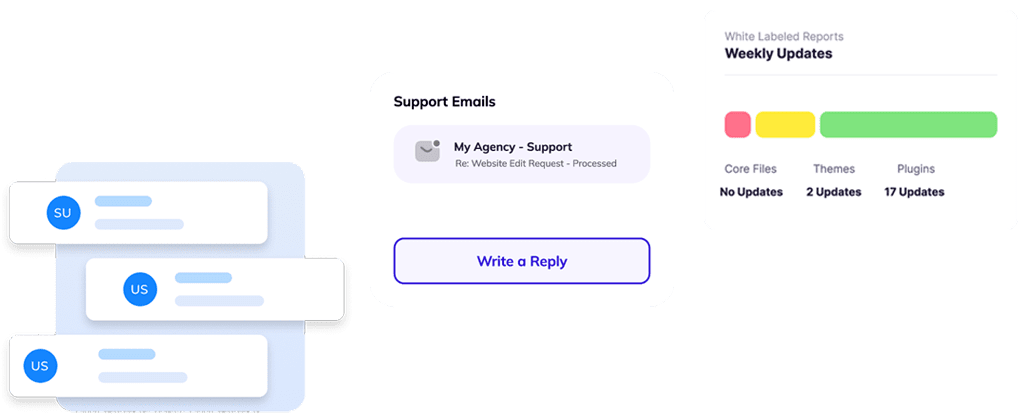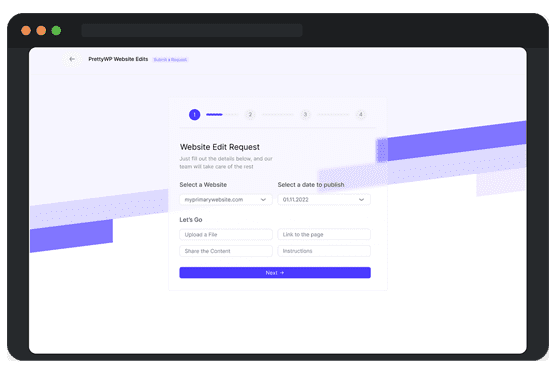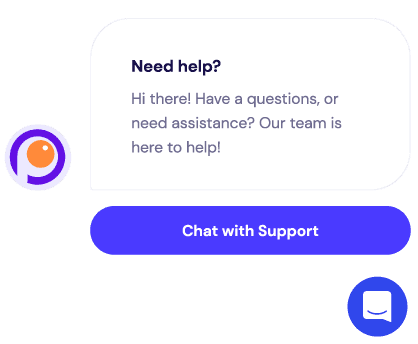WordPress is one of the most popular website platforms on the internet, with millions of websites powered by this versatile CMS. With so many websites relying on WordPress, it’s no surprise that the platform has become a target for hackers and cybercriminals. Fortunately, there are many WordPress security plugins available that can help you protect your website from attacks and data breaches. In this article, we’ll compare the best WordPress security plugins.
The Importance of Website Security
Before we delve into the best security plugins for WordPress, let’s discuss why website security is paramount. A secure website not only protects your sensitive data but also ensures the trust and confidence of your customers. Consider the following reasons why website security should be a top priority:
- Protection against cyber threats: Hackers and malicious individuals are constantly searching for vulnerabilities in websites to steal data, inject malware, or hijack websites for their own gain. Implementing security measures can prevent these attacks from occurring.
- SEO benefits: Google and other search engines prioritize secure websites in their search results. By having proper security measures in place, you can improve your website’s search engine ranking and visibility, ultimately driving more traffic to your site.
- Customer trust: In an online world where data breaches and identity theft are common, customers want assurance that their personal information is safe. A secure website builds trust and credibility with your audience, encouraging them to engage and transact with your business.
Now that we understand the importance of website security, let’s explore some of the best security plugins available for WordPress.
1. Wordfence
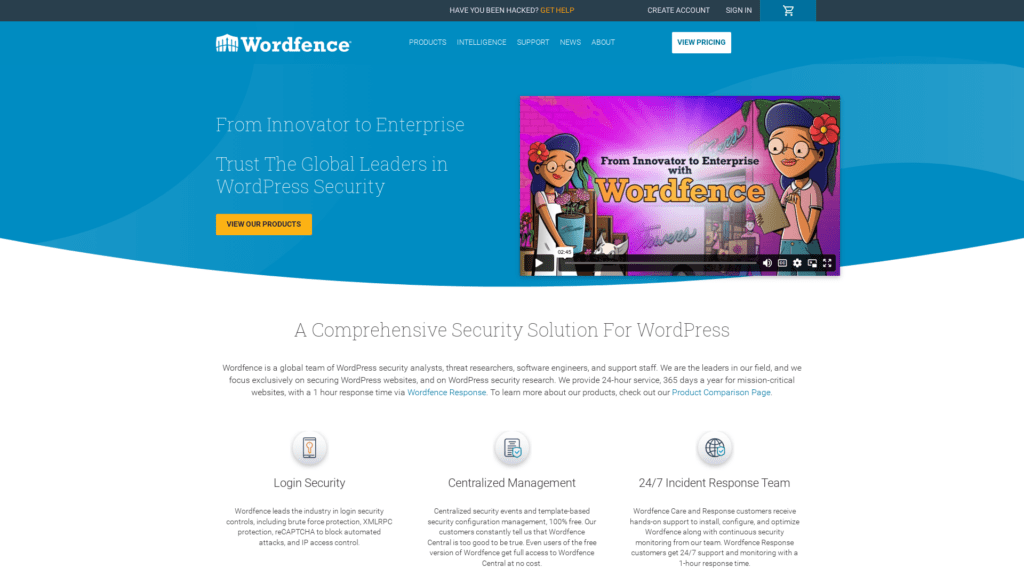
Wordfence is one of the most popular security plugins for WordPress, trusted by millions of website owners worldwide. It offers a comprehensive suite of features designed to protect your website from malware, brute force attacks, and other vulnerabilities. Some key features of Wordfence include:
- Malware scanning and removal
- Firewall protection
- Brute force attack prevention
- Two-factor authentication
- Real-time threat intelligence
Wordfence’s user-friendly interface and powerful security features make it an excellent choice for small business owners and agencies looking to safeguard their WordPress websites.
2. Sucuri
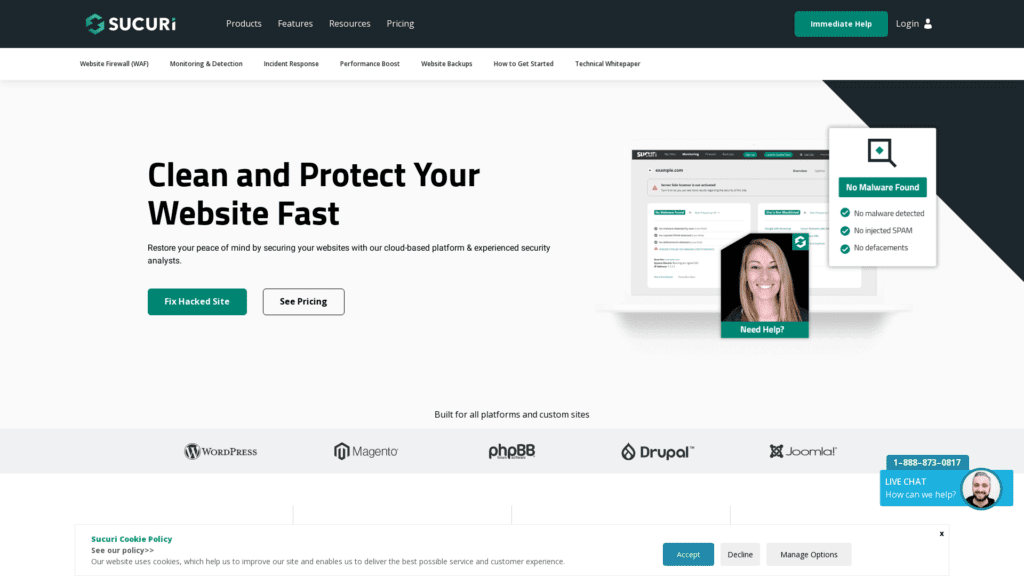
Another top-notch security plugin for WordPress is Sucuri. With its robust set of features, Sucuri helps protect your website from hacking attempts, DDoS attacks, and other malicious activities. Here are some notable features of Sucuri:
- Website firewall
- Malware scanning and removal
- File integrity monitoring
- Security notifications and alerts
- Blacklist monitoring
Sucuri’s focus on website security and its ability to handle high-traffic websites make it an ideal choice for e-commerce companies and digital marketing agencies seeking top-tier protection.
3. iThemes Security
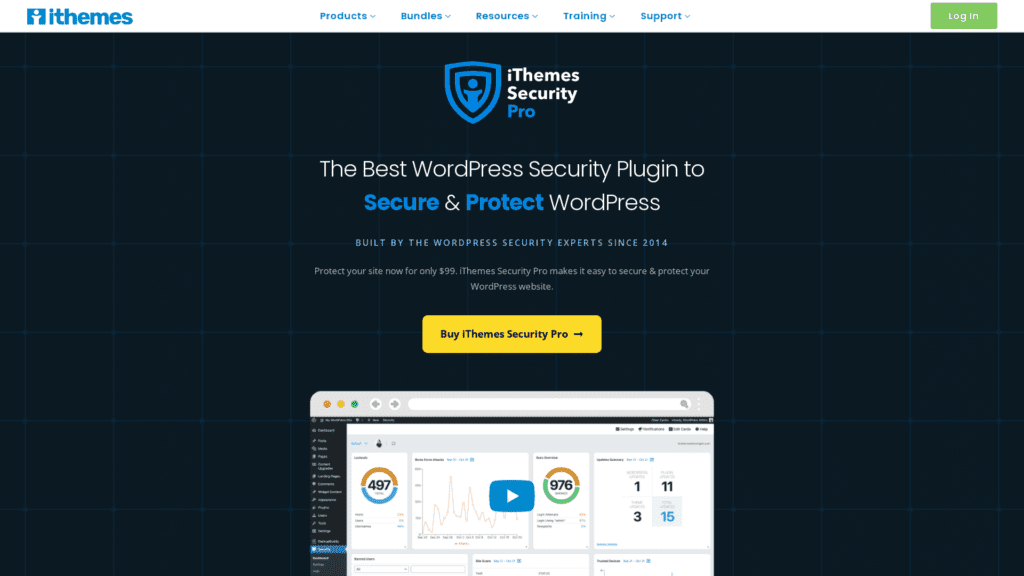
Formerly known as Better WP Security, iThemes Security is a popular plugin that offers an extensive range of security features for your WordPress website. From simple fixes to advanced configurations, iThemes Security helps you mitigate common vulnerabilities effectively. Key features of iThemes Security include:
- Malware scanning
- Database backups
- Two-factor authentication
- Brute force protection
- File change detection
iThemes Security’s user-friendly approach and robust feature set make it an excellent choice for freelancers and small business owners without extensive technical expertise.
4. Jetpack Security

Jetpack Security, developed by Automattic (the company behind WordPress), is a comprehensive security plugin that comes with a suite of other useful features. Jetpack Security offers both free and premium versions, making it accessible to a wide range of website owners. Key security features of Jetpack include:
- Downtime and uptime monitoring
- Malware scanning and automated fixes
- Secure login and two-factor authentication
- Site backups and restoration
- Spam protection
Jetpack Security’s integration with other Jetpack modules like performance optimization and SEO tools makes it a convenient choice for non-profit organizations and businesses looking for a holistic solution.
5. All In One WP Security & Firewall
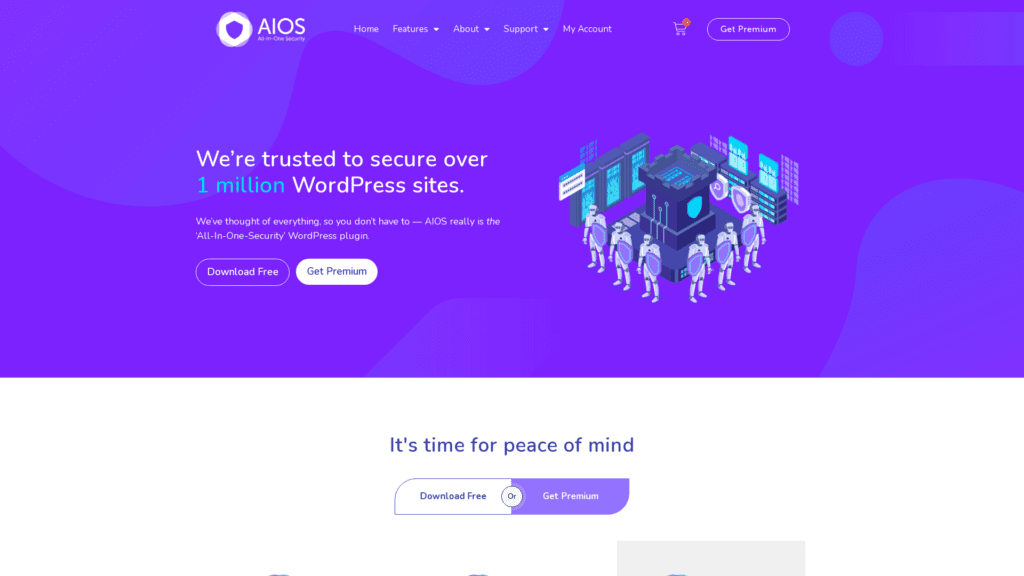
As the name suggests, All in One WP Security & Firewall is a feature-packed plugin that offers a comprehensive security solution for your WordPress website. This plugin helps you implement the best security practices without requiring any technical knowledge. Some notable features of All in One WP Security & Firewall include:
- Firewall protection
- User account security
- Malware scanning
- Brute force attack prevention
- File system security
All In One WP Security & Firewall’s beginner-friendly interface and its ability to configure security settings without editing code make it an excellent choice for website owners of all experience levels.
Final Thoughts
Website security is a crucial aspect of maintaining a successful WordPress website, and a good security plugin is an essential tool in that effort. The Sucuri Security, Wordfence Security, iThemes Security, Jetpack Security, and All in One WP Security & Firewall plugins are five of the best security plugins available, but still, there are more security plugins are available in the market, and each offers a range of features to help keep your website secure. It is recommended that website owners carefully evaluate their needs and choose the security plugin that best meets their requirements.
In the end, it is important to remember that no single plugin can guarantee complete website security. It is recommended that website owners implement a multi-layered security strategy that includes regularly updating WordPress, using strong passwords, and regularly backing up their website.
For more info, read our WordPress Website Security Guide