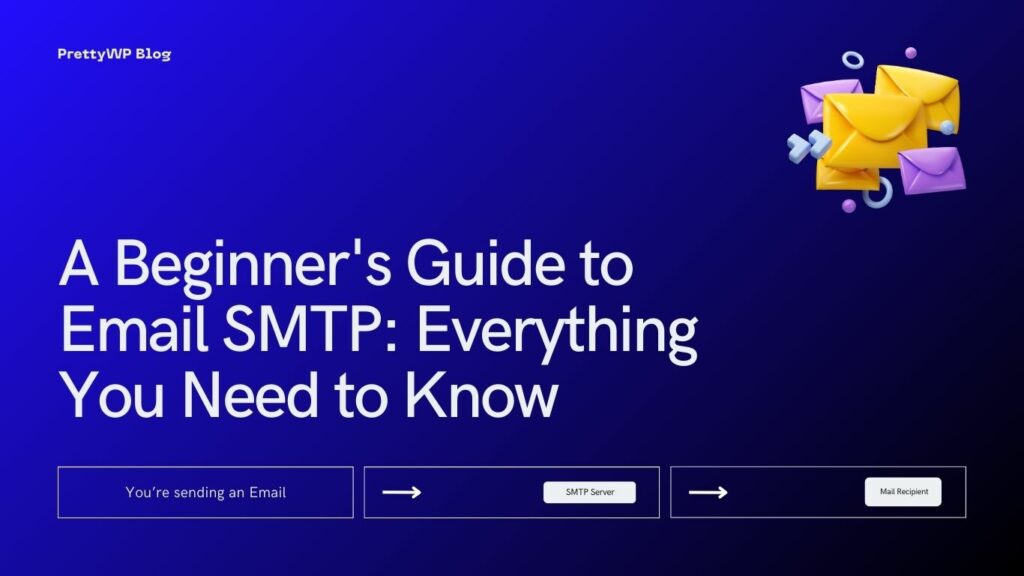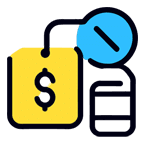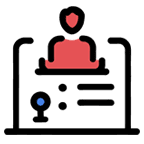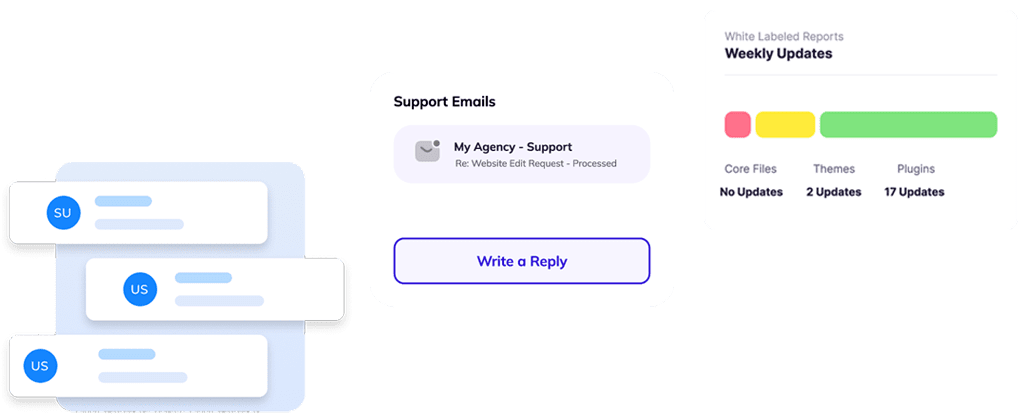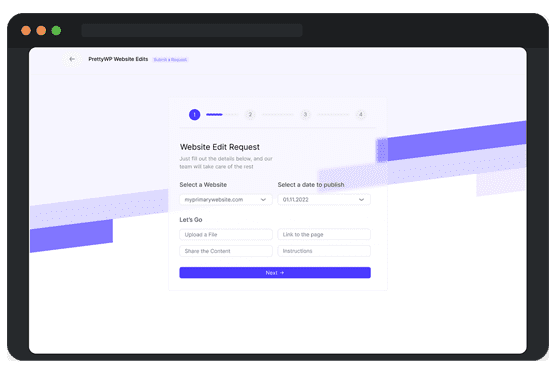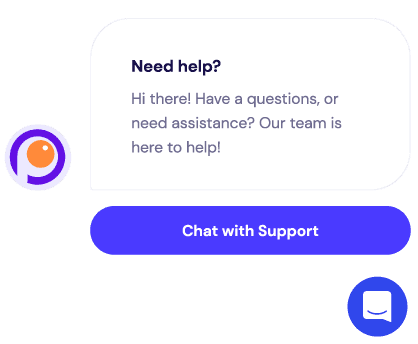Have you ever wondered what happens when you send an email? The process is actually quite complex. SMTP is responsible for sending outgoing emails from your server to the recipient’s inbox. If you want to set up your own email server or learn more about how email communication works, it’s worth taking the time to understand SMTP. In this guide, we’ll cover everything you need to know about SMTP and its role in email communication.
What is SMTP?
SMTP or Simple Mail Transfer Protocol is a communication protocol that allows email messages to be transmitted over the internet. It is a set of rules that dictate how email servers should communicate with each other to ensure that emails are delivered successfully. SMTP servers work behind the scenes to ensure that emails are delivered to the right recipient’s inbox.
How does SMTP work?
When you send an email, your email client communicates with your SMTP server to send the message. The SMTP server then sends the email to the recipient’s email server using the recipient’s email address. The recipient’s email server receives the message and delivers it to the recipient’s inbox.
SMTP servers communicate with each other using a set of predefined commands and responses. These commands and responses ensure that emails are delivered successfully and that any errors are handled appropriately. For example, if the recipient’s email address is incorrect, the SMTP server will return an error code to the sender, indicating that the email was not delivered. The sender can then correct the email address and resend the email.
Why Use an External SMTP for Your WordPress Website?
If you have a WordPress website, you may be using your host server’s Simple Mail Transfer Protocol (SMTP) to send emails, and you may already know that email communication is an important aspect of your business. Whether you are sending out newsletters, notifications, or password resets, email plays an important role in keeping your audience engaged and informed. However, using the default SMTP server provided by your web host may not always be the most effective solution.
First and foremost, using an external SMTP service can significantly improve the deliverability of your emails. The default SMTP server provided by your web host is often shared among multiple users, which can lead to a higher risk of your emails being marked as spam by email providers. In detail, external SMTP services typically have better email delivery rates, which means that your emails are more likely to end up in the recipient’s inbox instead of being lost in spam folders.
Another benefit of using an external SMTP service is the enhanced email tracking and reporting capabilities it provides. With a separate SMTP service, you can access detailed insights about your email campaigns, including open rates, click-through rates, and conversion rates. With all these data, you can optimize your email content and timing to maximize engagement and improve your overall campaign results. Security is also a crucial factor to consider when it comes to email communications. The default SMTP server provided by your web host may not offer the same level of security as external SMTP services. By using an external SMTP service, you can take advantage of additional security features such as encryption, authentication, and anti-spam filters. These features help to protect your emails from interception and hacking attempts, keeping your website and audience safe from potential threats.
And using an external SMTP service can help to improve the performance of your website. The default SMTP server provided by your web host can slow down your website’s loading speed, particularly if you have a high volume of emails to send. External SMTP services, on the other hand, are often faster and more efficient, enabling you to send emails quickly and without any negative impact on your website’s performance.
Best practices for setting up an SMTP server
When it comes to setting up an SMTP server, there are some best practices that you should consider to ensure that your email communications remain effective and efficient.
One of the most important practices is to use a dedicated IP address for your SMTP server. This helps to reduce the risk of your email traffic being mixed with other traffic, which can result in your emails being marked as spam. Using a dedicated IP address also allows you to build a good sender reputation, which can improve your email deliverability rates.
Another crucial practice is to implement proper authentication methods for your email server. This includes setting up SPF, DKIM, and DMARC records. These protocols help to verify that the emails sent from your server are legitimate and not spoofed, increasing the trust of email receivers. SPF (Sender Policy Framework) is used to verify that the sending IP address is authorized to send on behalf of the domain in the email’s “From” field. DKIM (DomainKeys Identified Mail) verifies that the email content has not been altered in transit and originated from the domain in the “From” field. DMARC (Domain-based Message Authentication, Reporting & Conformance) determines actions for emails that fail SPF and DKIM checks.
Encrypting your email communications is also crucial for protecting your sensitive information. Using protocols such as TLS (Transport Layer Security) or SSL (Secure Sockets Layer) can help to protect your email content from being intercepted and read by unauthorized parties. This not only protects your confidential information but also helps to build trust with your email recipients.
Monitoring your SMTP server is another critical best practice. Regularly checking your server’s performance, deliverability, and bounce rates can help you promptly identify and address any issues. This ensures that your email communications remain effective and efficient.
Lastly, maintaining a clean mailing list is vital for email deliverability. Regularly removing inactive or non-responsive email addresses can improve your sender’s reputation and deliverability rates and reduce the risk of your emails being marked as spam. By keeping your mailing list clean, you can ensure that your email communications reach your target audience and achieve the desired results.
How do authentication, encryption, and monitoring enhance the performance and security of an SMTP server?
SMTP servers are an essential component of email communication. They are responsible for sending and receiving emails between users and clients. However, to ensure the smooth functioning of an SMTP server, it is essential to focus on enhancing its performance and security. Several measures can be taken to achieve this goal.
Authentication is one such measure. It helps to verify the identity of the user or system attempting to send emails. This is typically done using a username and password or more advanced methods like SPF, DKIM, and DMARC. By ensuring that only authorized users can send emails, authentication helps prevent server misuse, such as sending spam or phishing emails. This maintains the server’s reputation and improves its deliverability rate, as emails from authenticated sources are less likely to be marked as spam.
Encryption is another key factor in enhancing the security and performance of an SMTP server. It involves converting the content of emails into a code that can only be understood by the intended recipient. This provides an additional layer of security, ensuring that even if the emails are intercepted during transmission, they cannot be read by unauthorized individuals. This protects sensitive information from exposure and helps maintain the email content’s privacy and integrity. Moreover, many email providers and ISPs require encryption for email transmission, so using it can improve the deliverability of your emails.
Monitoring is the process of continuously checking the SMTP server’s performance and security. This can involve tracking the server’s uptime, the number of emails sent and received, the rate of successful deliveries, and the number of bounces or rejected emails. Monitoring can also include checking for unusual activity indicating a security threat, such as a sudden spike in outgoing emails. By identifying and addressing issues early, monitoring helps ensure the SMTP server’s smooth operation and maintain its security. It also provides valuable data that can be used to optimize the server’s performance over time.
SMTP Providers for Your WordPress Website
If you have a WordPress website, you need a reliable SMTP provider for email delivery. However, with so many options available, it can be hard to choose the right one. Here are some of the best SMTP providers for your WordPress website. These providers offer different features, pricing plans, and reliability so that you can find the best option.
SendGrid: SendGrid is a cloud-based SMTP provider that offers reliable email delivery for your WordPress website. With SendGrid, you can easily send your subscribers transactional, newsletters, and promotional emails. They also offer a free plan to send up to 100 emails daily.
Brevo: Brevo (formerly Sendinblue) is a powerful SMTP provider that offers advanced email marketing features for your WordPress website. With Brevo, you can easily create and send personalized emails, automate your email campaigns, and track your email performance. They also offer a free plan allowing you to send up to 5000 emails monthly.
SMTP.com: SMTP.com is a professional SMTP provider that offers enterprise-grade email delivery for your WordPress website. With SMTP.com, you can easily send large volumes of emails, monitor your email performance, and ensure your emails reach your subscribers’ inboxes. They offer flexible pricing plans that cater to businesses of all sizes.
SendPulse: SendPulse is an all-in-one marketing platform that offers email marketing, SMS marketing, and web push notifications for your WordPress website. With SendPulse, you can easily create and send beautiful emails, automate your email campaigns, and track your email performance. They offer a free plan allowing you to send up to 15,000 emails monthly.
AWS SES: AWS SES (Simple Email Service) is a cloud-based SMTP provider that offers scalable and cost-effective email delivery for your WordPress website. With AWS SES, you can easily send your subscribers transactional and marketing emails. They offer pay-as-you-go pricing, which means you only pay for what you use.
Final Thoughts
SMTP is a critical component of email communication, and understanding how it works is essential for ensuring that your emails are delivered effectively and efficiently. By implementing best practices such as using a dedicated IP address, proper authentication methods, encryption, monitoring, and maintaining a clean mailing list, you can improve your email deliverability rates and build trust with your email recipients.
When choosing the right SMTP provider for your WordPress website, many options are available, each with its own features, pricing plans, and reliability. With our list of the top SMTP providers, you can make an informed decision that meets your needs and budget. Consider each provider’s features, pricing, and reliability before making your final choice.