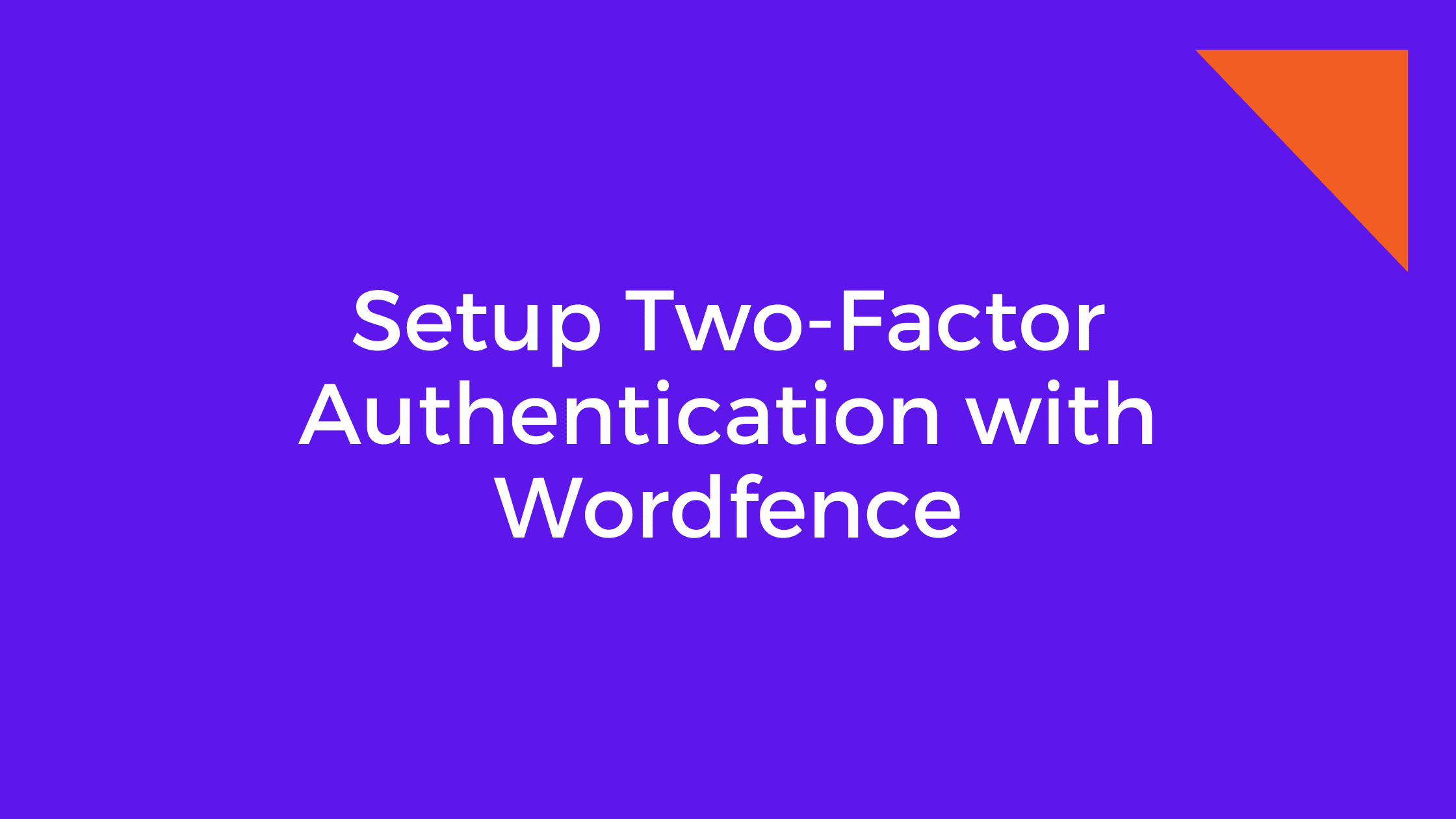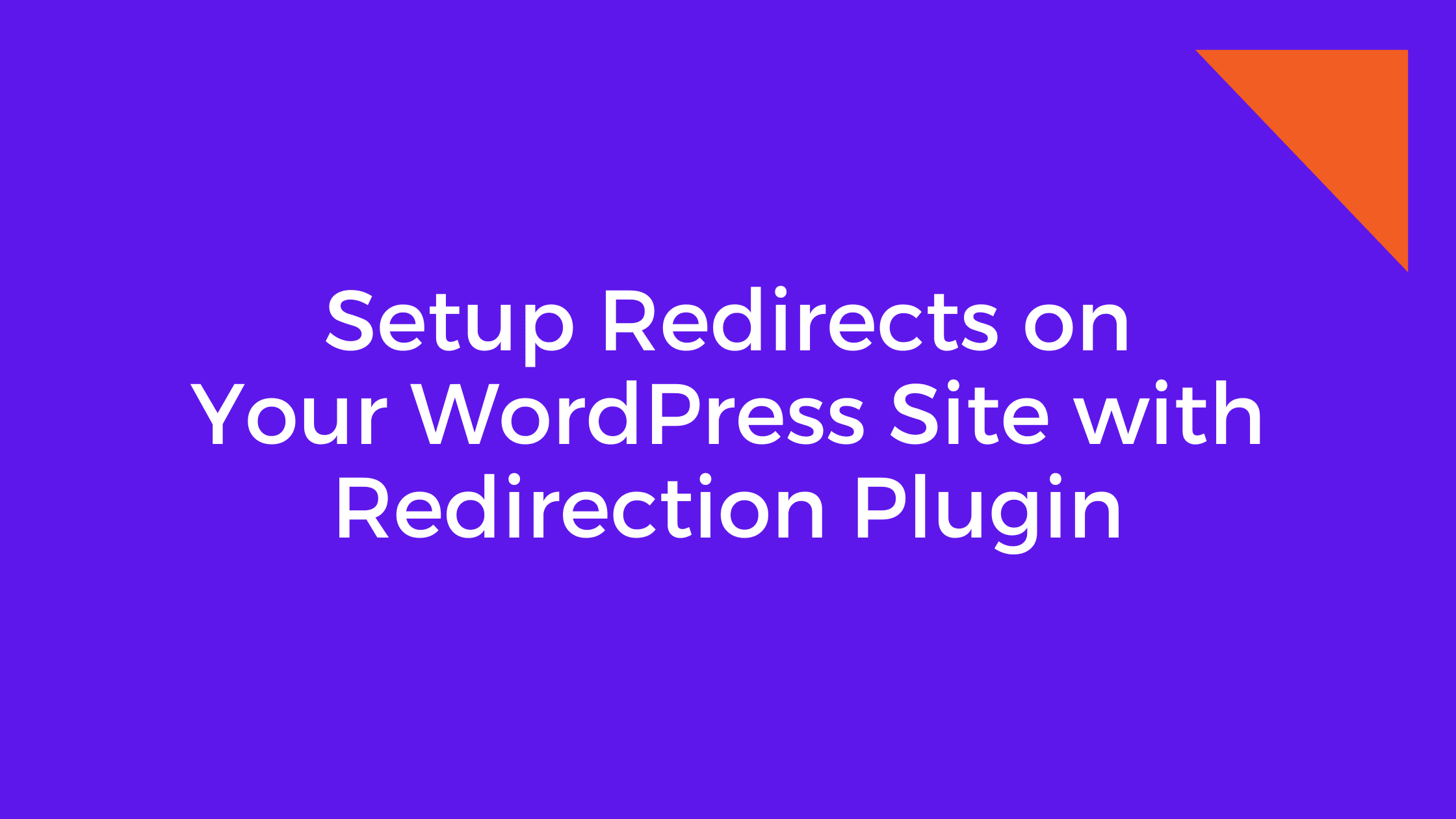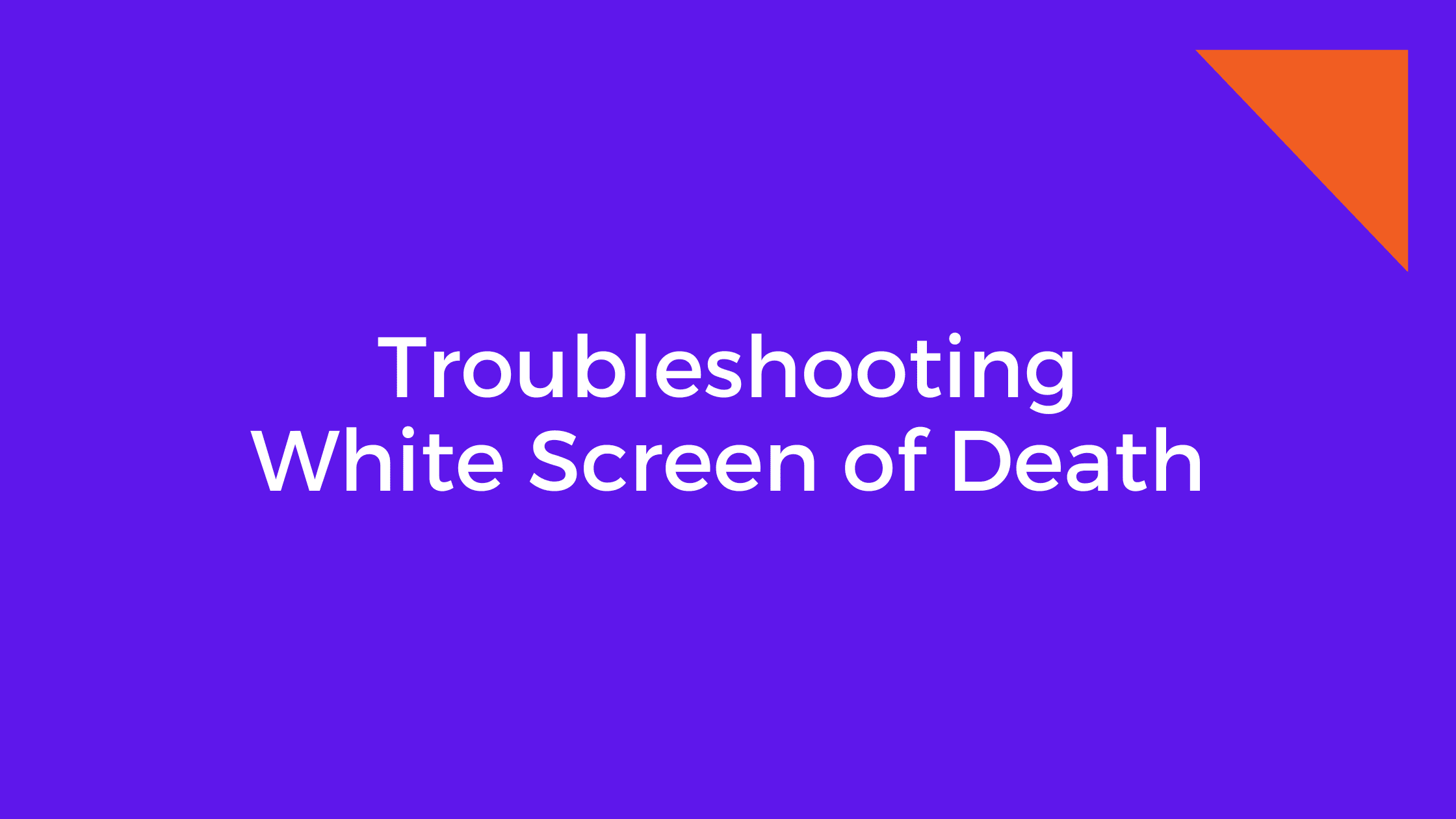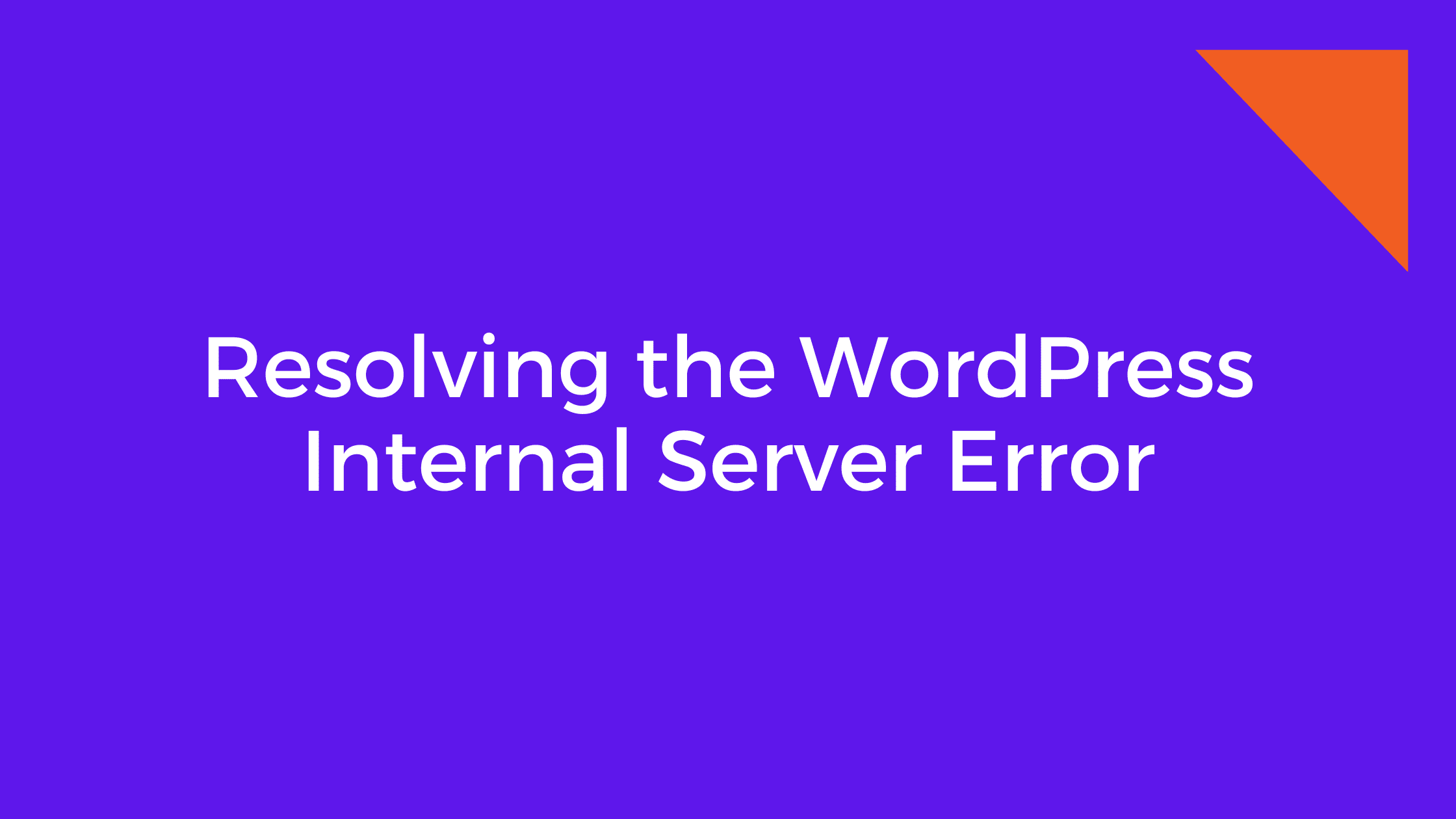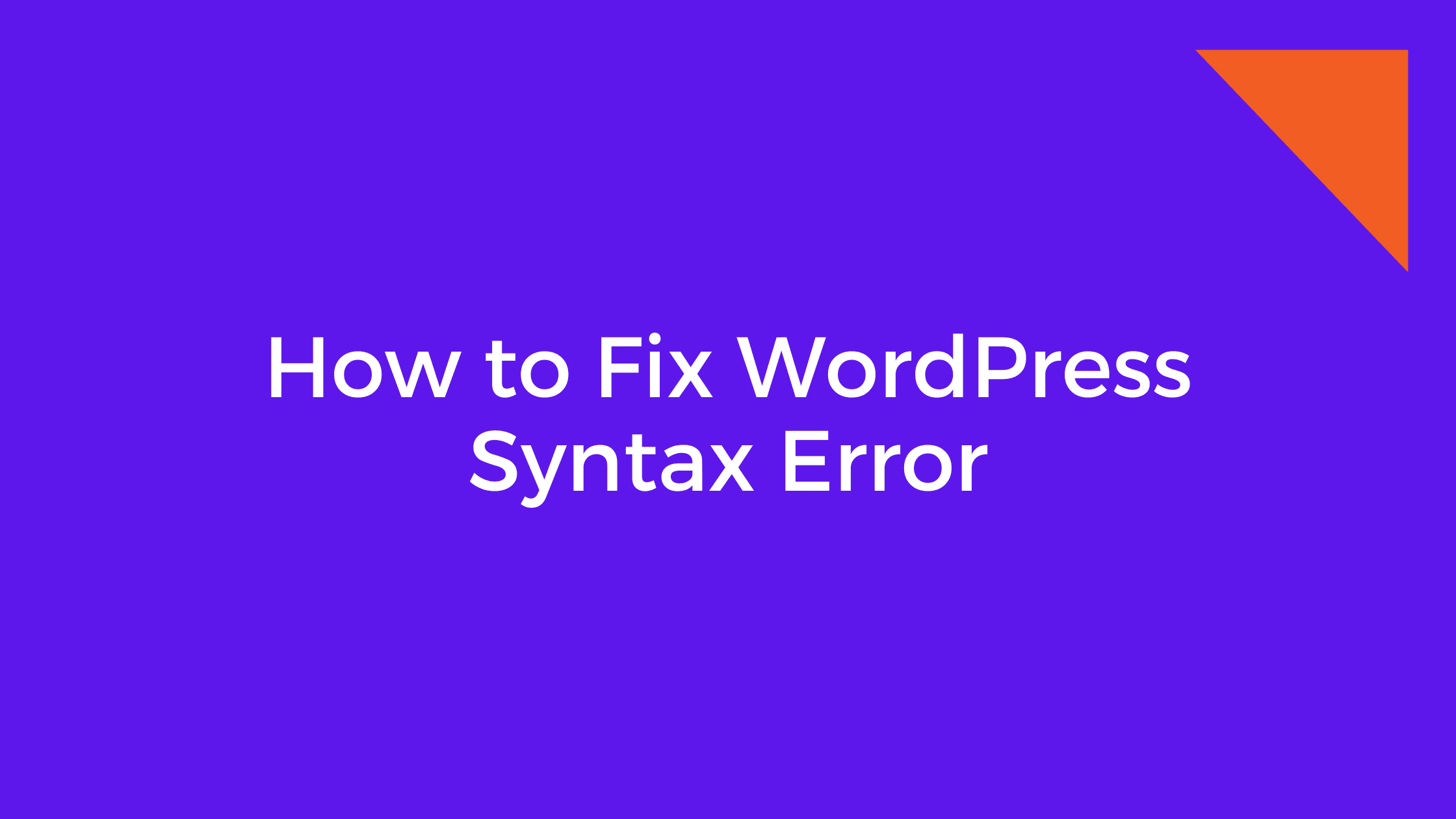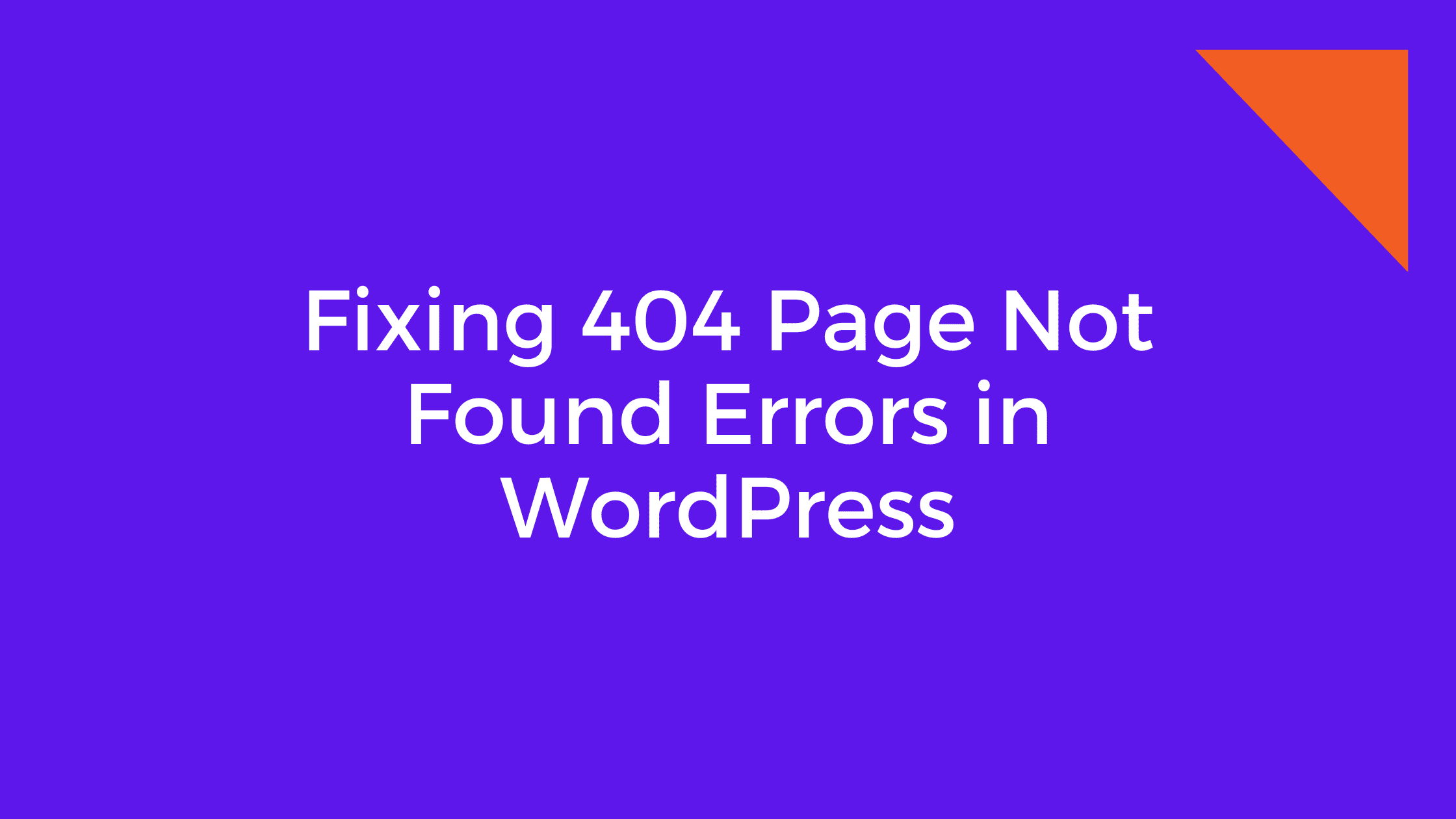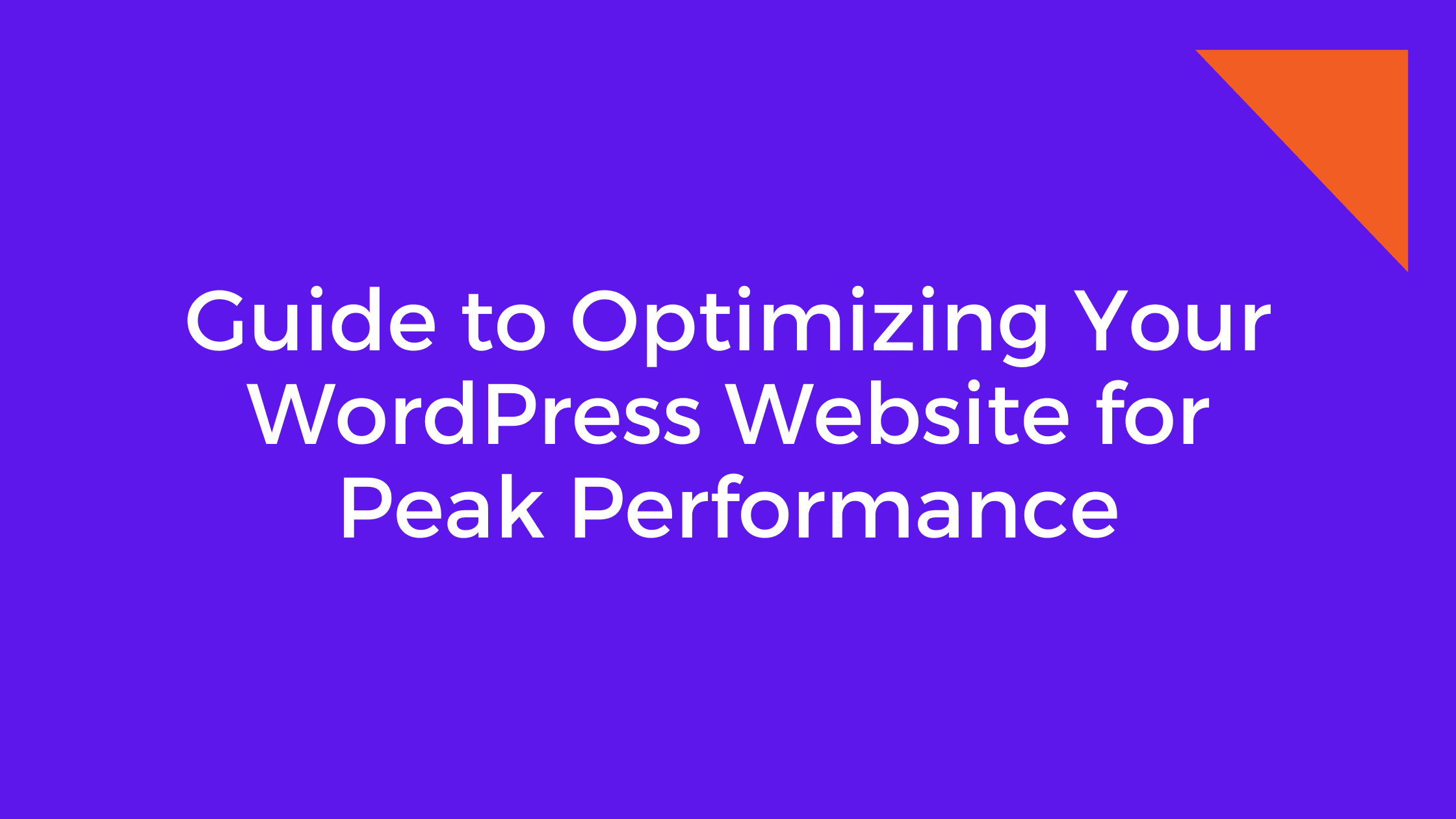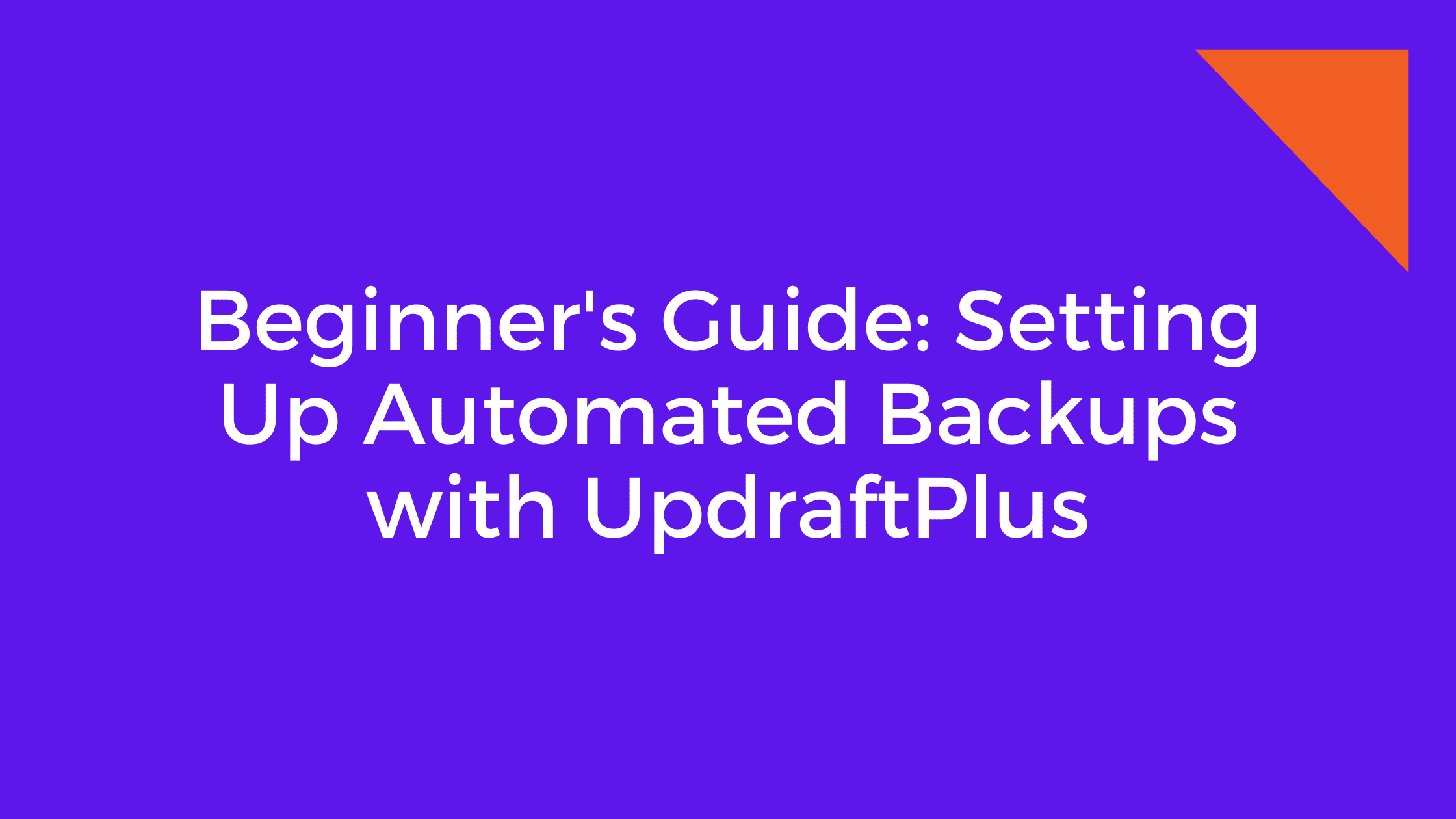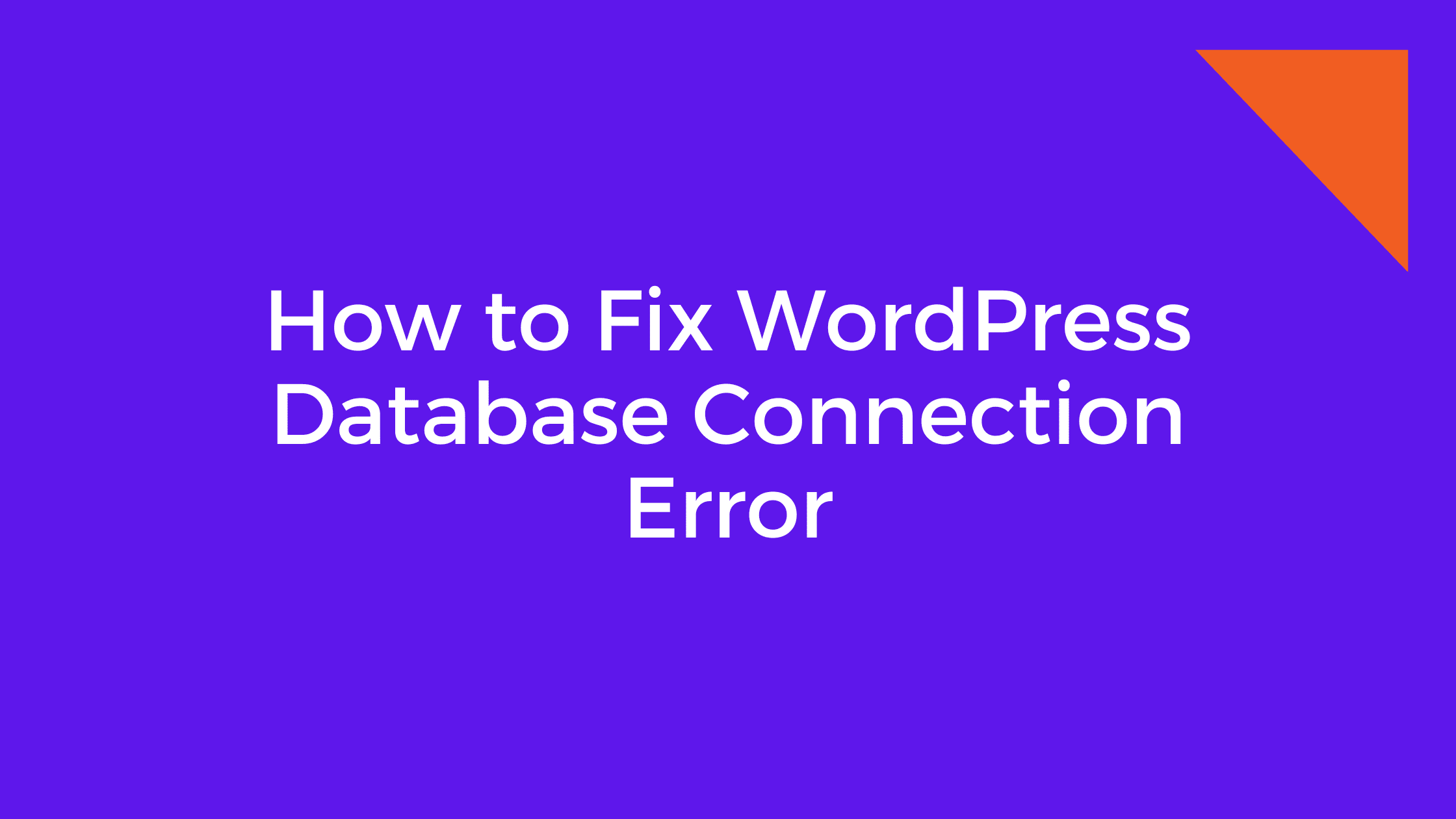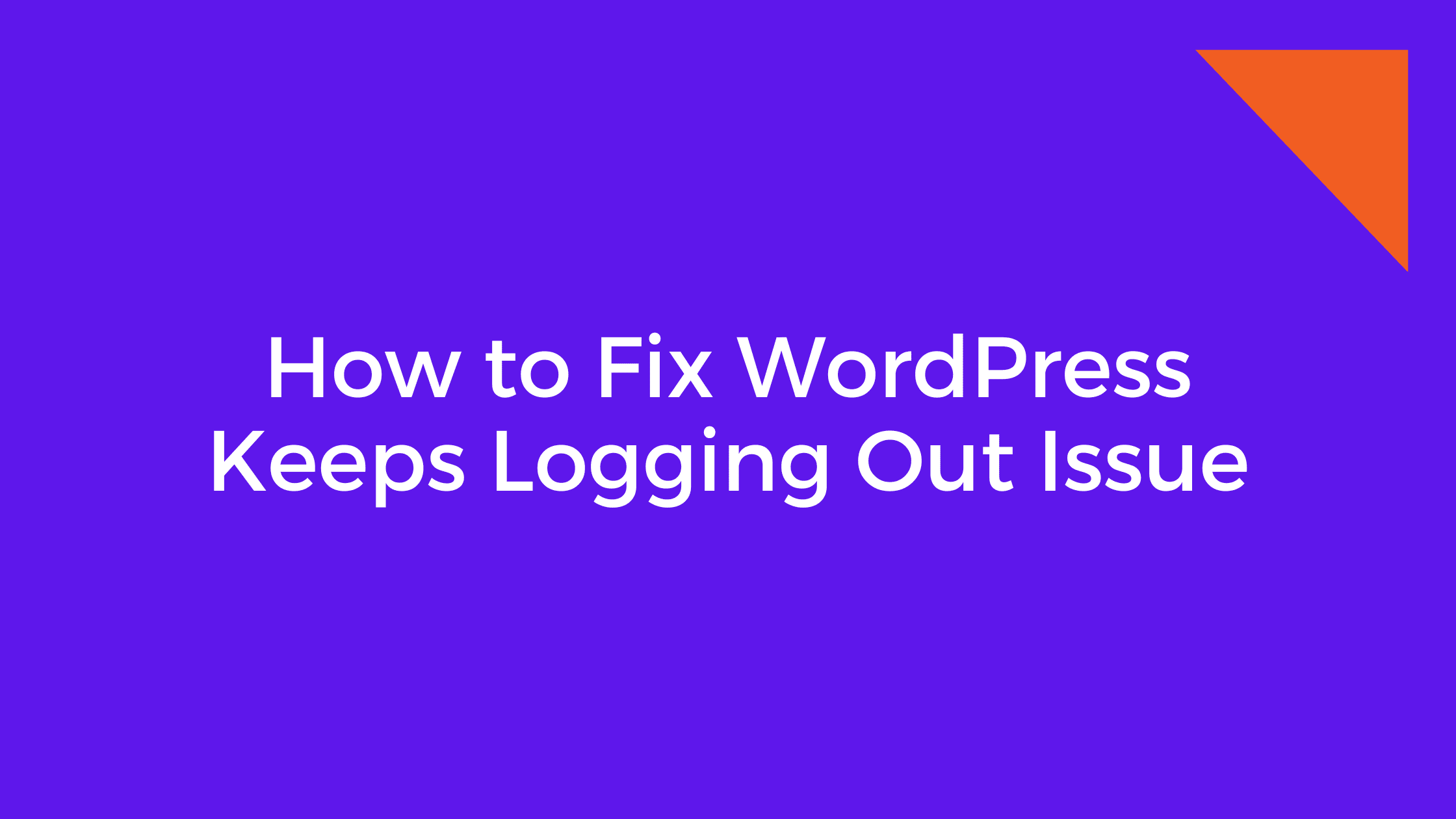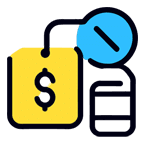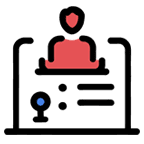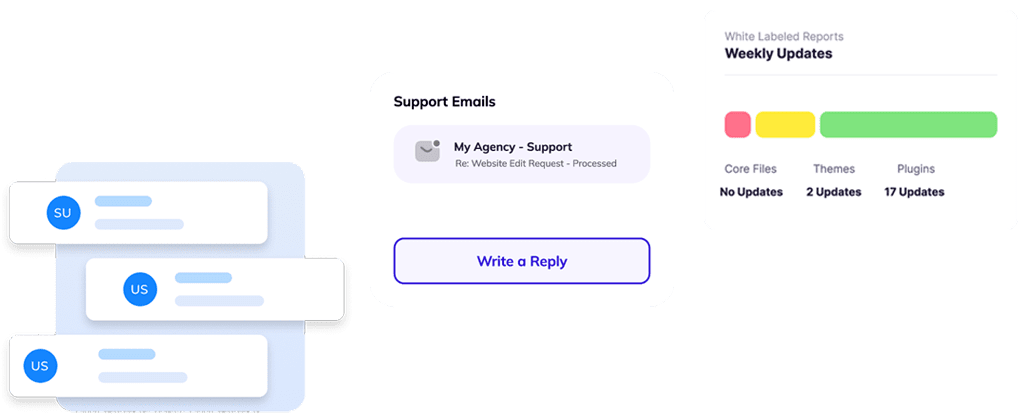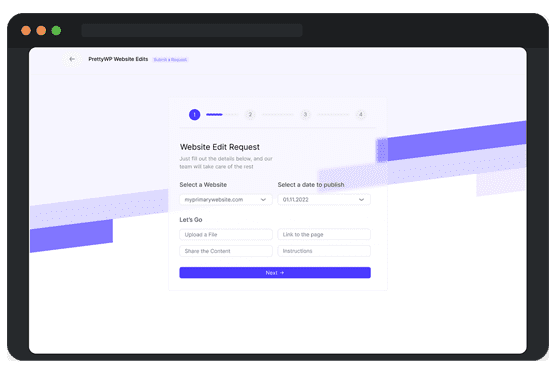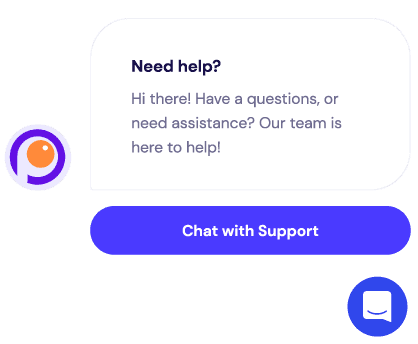PrettyWP Support Center
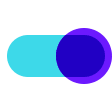
WordPress for Beginners
We’ve put together a beginner’s guide designed to help you navigate the ins and outs of WordPress.
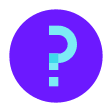
WordPress Tutorials
We have a range of comprehensive guides available to help you overcome any challenges you may be facing.
- WordPress Guides
While passwords are commonly used as our virtual keys to various platforms or websites, relying solely on them isn’t enough anymore. Hackers have become adept at cracking even complex passwords using advanced techniques such as brute force attacks or phishing scams. Here comes two-factor authentication – an additional safeguard designed…
- WordPress Guides
Running a successful online business requires constant attention and efficient management. As an ambitious, professional, and busy WordPress user, you understand the importance of streamlining processes while maintaining quality control over your 24/7 website. That’s where PrettyWP comes in – as experts in WordPress website management and support, we’re here to guide you through setting up redirects on your WordPress site using the powerful Redirection plugin.
- WordPress Guides
The “White Screen of Death” is a common issue in WordPress where the screen turns completely white, and you can’t access your website or the admin dashboard. Here’s a step-by-step guide to troubleshooting this error.
- WordPress Guides
The “Internal Server Error” is a generic error message that appears when something goes wrong with your server but doesn’t provide specific details. Follow these steps to troubleshoot and resolve this error.
- WordPress Guides
A syntax error in WordPress occurs when there is a mistake in the code syntax, causing a fatal error and preventing your website from loading properly. Follow these steps to fix a syntax error.
- WordPress Guides
The 404 Page Not Found error occurs when a visitor tries to access a page on your website that doesn’t exist. Here’s how you can fix it. Sometimes, a 404 error can occur due to a temporary glitch. Press F5 or click the refresh button.
- WordPress Guides
This guide will walk you through a step-by-step process to optimize your WordPress website, covering a wide range of strategies and techniques. From evaluating your current performance to implementing caching, image optimization, and leveraging content delivery networks (CDNs)
- WordPress Guides
Regular backups are important for protecting your website from data loss, hacking attempts, or technical failures. With UpdraftPlus, a popular WordPress plugin, you can easily configure automated backups on a daily, weekly, or monthly basis.
- WordPress Guides
A database connection error in WordPress occurs when WordPress cannot establish a connection to the database. Here’s a guide to help you fix this issue. Double-check your database credentials in the wp-config.php file.
- WordPress Guides
Experiencing frequent logouts from your WordPress website can be frustrating and disrupt your workflow. However, this issue is not uncommon and can be caused by various factors. In this guide, we will walk you through step-by-step solutions.
Checkout More Guides
Whether setting up your first website or getting acquainted with the platform, our guide will provide you with the essential knowledge you need to hit the ground running.