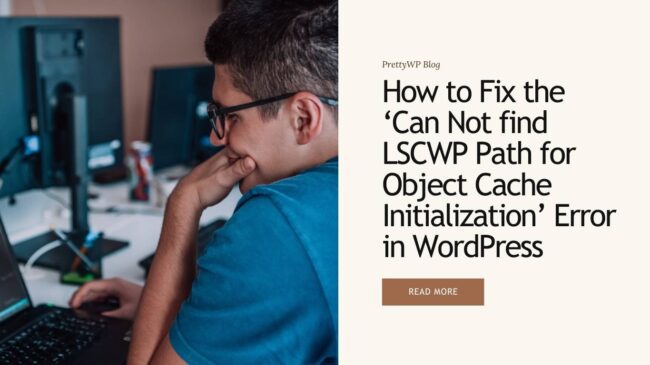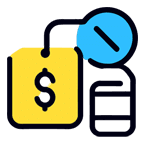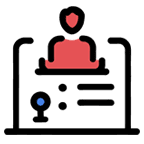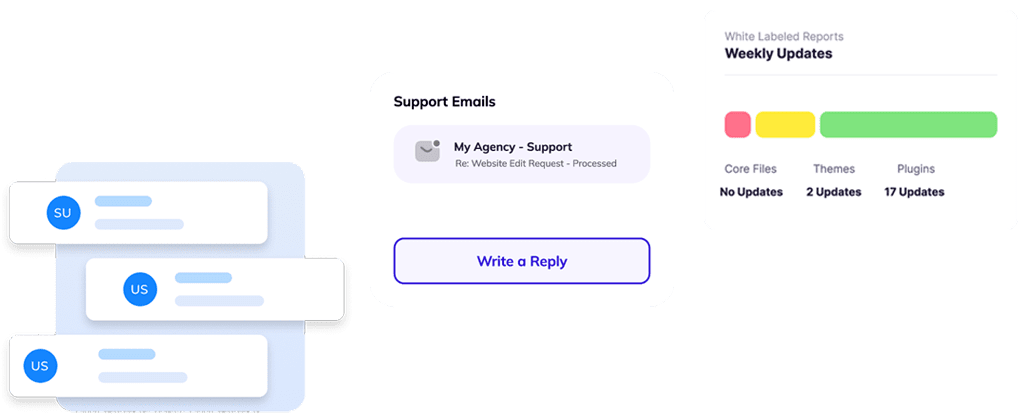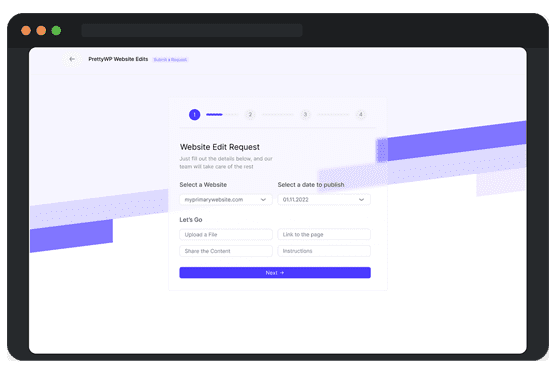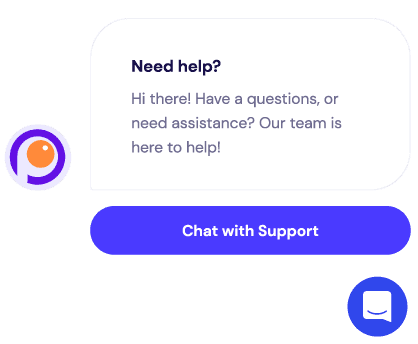WordPress has stood out as a reliable tool for creating beautiful websites for decades. Whether you’re a beginner planning to start a blog or a business aiming to grow your business, this 2024 WordPress guide covers you. We’ll guide you through the setup stages to fine-tune your site for a global audience.
WordPress is user-friendly and highly customizable, allowing you to create unique websites. WordPress has everything you need, Whether for personal blogs, e-commerce, or corporate sites.
Our in-depth look at WordPress will cover a broad range of topics, such as choosing the right theme and optimizing your content for search engines. We’ll also help you understand the critical importance of security and how to secure your site from threats. With the right know-how and tools, WordPress will be your trusted partner in creating a website that will mesmerize your audience.
Whether you’re establishing your first site or improving an existing one, with straightforward instructions and tips, we’ll assist you in building your website’s full power and securing it in 2024 and beyond.
Introduction to WordPress
WordPress has transformed the way we think about building websites. As the world’s leading website builder, it offers a platform that combines ease of use with unparalleled flexibility, making it the top choice for millions of users worldwide. From small personal blogs to large business websites, WordPress caters to a wide range of digital needs, all while maintaining a user-friendly experience.
At its core, WordPress is more than just a tool for building websites; it’s a gateway to the digital world. Whether you’re looking to share your ideas, promote your business, or sell products online, WordPress provides a foundation that can adapt and grow with your ambitions. Its extensive range of themes and plugins allows users to customize their sites to their heart’s content, offering endless possibilities for creativity and innovation.
What Is WordPress?
WordPress is the powerhouse behind millions of websites on the internet, offering a seamless blend of simplicity and power. At its heart, WordPress is an open-source platform, maintained by a dedicated community of developers and users. This ensures that the core code is not only robust but also continuously evolving to meet the demands of this digital and AI era. WordPress is managed by a non-profit foundation, which emphasizes its commitment to accessibility and community-driven development.
The platform’s flexibility allows users to use WordPress to build everything from traditional websites to online courses. With lot of design options, WordPress empowers individuals and businesses to craft their websites precisely the way they envision. Whether you’re a beginner needing a step-by-step guide or an experienced developer looking for advanced features, WordPress serves as a reliable foundation for building the website for your business.
WordPress by the Numbers: Usage and Popularity Insights
WordPress’s popularity is not just anecdotal; the numbers speak volumes about its dominance in the digital realm. Powering a significant portion of all websites on the internet, WordPress’s widespread use is a testament to its versatility and ease of use. From entrepreneurs launching their first online venture to established corporations expanding their digital footprint, WordPress is the go-to platform for creating a compelling websites.
The benefits of WordPress extend beyond its user-friendly interface to include a vast ecosystem of themes, plugins, and community support. This rich environment not only facilitates website creation but also ensures that WordPress sites can evolve and adapt over time. With regular updates and security patches, WordPress remains at the forefront of website technology, making it the preferred choice for millions of users around the globe.
Setting Up Your WordPress Site
Starting on your WordPress journey begins with two critical steps: choosing the right hosting provider and selecting a domain name. These foundational choices lay the groundwork for your site’s success, impacting everything from site speed to security. With this guide, we’ll navigate the process of setting up your WordPress site, ensuring a smooth start to your digital growth.
Choosing the Right Hosting Provider for Your WordPress Site
Selecting a hosting provider is an important decision in setting up your WordPress site. The hosting environment directly influences your site’s performance, security, and reliability. With numerous options available, it’s essential to choose a hosting provider that not only understands the specific needs of WordPress sites but also offers robust support and scalability options to help your site’s growth.
Understanding the Importance of a Reliable Hosting Provider
A reliable hosting provider serves as the backbone of your WordPress site, ensuring that it remains accessible, secure, and fast. WP Engine, for instance, is renowned for its WordPress-centric hosting solutions, offering optimized performance and enhanced security features. A good hosting provider will also assist you in seamlessly integrating your domain name and hosting, streamlining the process of getting your site online.
Moreover, the choice of hosting can have a significant impact on your site’s search engine ranking and user experience. Factors such as uptime, speed, and customer support play crucial roles in your site’s success. Thus, investing in a reputable hosting provider is not just about keeping your site online; it’s about ensuring a superior experience for both you and your visitors.
Domain Names and WordPress: How to Choose and Set Up
The right domain name not only reflects your brand but also plays a crucial role in your online identity. When setting up a WordPress site, choosing a custom domain that aligns with your brand and is easy to remember can significantly impact your site’s visibility and credibility. With various WordPress plans, users have the flexibility to select a custom domain that perfectly matches their vision.
Integrating your custom domain with WordPress is a straightforward process, enhancing your site’s professionalism and brand identity. Additionally, choosing a WordPress plan that supports custom themes allows for further customization, giving you complete control over your site’s appearance. This level of customization is essential for creating a unique websites that stands out.
How to Install WordPress: A Step-by-Step Guide
Installing WordPress is the first step in bringing your site to life. With options like one-click WordPress installation provided by many WordPress hosting services, setting up your site has never been easier. These services often support the required MySQL version 5 or MariaDB version 10, ensuring compatibility and smooth performance. This guide will walk you through the installation process, making it easy for anyone to start their WordPress journey.
What are the four different methods for installing WordPress?
From the simplicity of one-click installs offered by many WordPress hosting services to the more hands-on approach of manual installation, there’s a method to suit everyone’s comfort level. Each approach, whether it’s through a web hosting control panel, FTP, or directly in the command line, has its own set of steps and requirements, offering flexibility to users based on their technical skills and preferences.
- 5-Minute Install: The first method for installing WordPress is the ‘Famous 5-Minute Install’. This manual method involves downloading the WordPress software from the official website, creating a database for WordPress on your web server, and editing the ‘wp-config.php’ file with your database details. Once these steps are completed, you can run the installation script by accessing the URL in a web browser. This method is straightforward but requires a basic understanding of FTP, file transfer, and MySQL databases.
- One-Click Install: Many web hosting companies offer this feature in their control panel. This method is the easiest and fastest way to install WordPress. It involves selecting WordPress from the list of available applications, choosing a domain and directory, and clicking the ‘Install’ button. The hosting company takes care of the database creation and configuration, making it an ideal method for beginners.
- Manual Install via FTP: This method is similar to the 5-minute install but involves using an FTP client to upload the WordPress files to your web server. After uploading the files, you create a database, edit the ‘wp-config.php’ file, and run the installation script. This method is more technical and suitable for users comfortable with using FTP clients and managing databases.
- Installing Locally: This involves installing WordPress on your personal computer, which can be useful for development and testing. To do this, you must set up a local server environment using software like XAMPP or MAMP. Once the local server is set up, you can install WordPress by creating a database, downloading and extracting the WordPress software, and running the installation script.
Understanding the different methods to install WordPress allows users to choose the one that best fits their situation. For those less technically inclined, one-click WordPress installations provide a hassle-free way to get started. Meanwhile, manual installations offer more control over the setup process, ideal for users with specific configuration needs. Regardless of the chosen method, the end goal is the same: a fully functional WordPress site ready to be customized.
Customizing Your WordPress Site
Once your WordPress site is up and running, the next exciting phase begins: customization. This is where you transform a basic WordPress installation into a vibrant, engaging site that reflects your personality or brand identity. From selecting the perfect theme to adding essential plugins, the customization options are virtually limitless, helps you to create a truly unique WordPress website.
Selecting the Perfect WordPress Theme for Your Site
The theme you choose sets the tone for your entire site. It impacts not just the visual appeal but also the functionality and user experience. With thousands of themes available in the WordPress themes directory and other directories, finding the right one can be touch (yes, it is). However, focusing on your site’s purpose and the experience you want to offer visitors can help narrow down the options. Whether you’re building a blog, a business site, eCommerce site, or an online portfolio, there’s a theme out there that’s a perfect match for your vision.
Kadence Theme: A Deep Dive
The Kadence Theme stands out as a versatile option for those looking to build professional, aesthetically pleasing business websites. Its lightweight design ensures fast loading times, while a wide array of customization options allows for precise control over your site’s look and feel. Kadence’s integration with popular WordPress page builders further enhances its flexibility, making it easier to create custom layouts without needing to write a single line of code.
Moreover, the Kadence Theme is built with accessibility and responsiveness in mind, ensuring that your site delivers a seamless experience across all devices. This focus on performance and user experience makes Kadence an excellent choice for businesses aiming to establish a strong online presence. With Kadence, you have the tools to craft a site that not only looks great but also performs exceptionally, engaging visitors and encouraging them to return.
Enhancing Your Site with Essential WordPress Plugins
Plugins are the building blocks that add functionality and extend the capabilities of your WordPress site. From improving your site’s SEO with Yoast SEO to securing website with robust WordPress security plugins, the options are endless. The WordPress plugin directory offers a treasure trove of tools, including e-commerce solutions like WooCommerce, enabling you to tailor your site to your specific needs. Whether you’re looking to optimize your site for search engines with a WordPress SEO plugin or enhance its functionality with a builder plugin, learning how to install a WordPress plugin is a key step in customizing your site.
Must-Have WordPress Plugins for All WordPress Sites
For anyone looking to enhance their WordPress site, plugins are essential tools. They add new features and help with everything from SEO to speed improvements. Key plugins include Yoast SEO for search optimization, Akismet for spam protection, and WooCommerce for those looking to dive into e-commerce. It’s crucial to choose plugins that are well-supported and receive regular updates to keep your site running smoothly.
Additionally, Google Analytics plugins are invaluable for understanding your audience. They provide insights into user behavior, which can help refine content strategies. Security plugins also play an important role in safeguarding your site from threats. By carefully selecting the right WordPress plugins, users can significantly enhance the functionality and performance of their sites.
Adding Content: Posts, Pages, and Media
Adding content to your WordPress site is straightforward, thanks to its user-friendly interface. Posts are ideal for regular updates and news, while Pages are perfect for static content like ‘About Us’ or ‘Contact’ pages. When adding content, utilizing categories and tags can help organize posts, making it easier for users to find what they’re looking for. Remember, engaging content is key to drawing in and retaining visitors.
Incorporating media, such as images and videos, can greatly enhance the appeal of your site. WordPress makes it easy to upload and insert media into posts and pages, enriching the user experience. Always ensure that media files are optimized for the web to maintain your site’s speed. Using WordPress tips and tricks for content creation can significantly impact your site’s effectiveness and appeal.
Tailoring Your Site: Tips for Customizing and Tweaking
Customizing your WordPress site goes beyond choosing a theme. It involves tweaking settings to match your specific needs. A significant part of customization is understanding your audience. Use feedback from users to guide changes, whether it’s adjusting the layout, improving navigation, or enhancing accessibility. Customization is an ongoing process, as user needs and web standards evolve.
Another aspect of tailoring your site is experimenting with different widgets and menus to see what works best for your audience. Whether it’s a social media feed, a calendar of events, or a search bar, each element should add value for the user. Engaging with the WordPress community can also offer valuable tips and tricks for customization, helping you to make informed decisions that enhance user experience.
Advanced WordPress Features and Optimization
Exploring advanced WordPress features and optimization techniques is important for enhancing site performance and user experience. This includes leveraging caching, optimizing images, and using a Content Delivery Network (CDN) to speed up load times. WordPress’s flexibility also allows for SEO enhancements and security improvements, ensuring your site remains visible and protected. Staying informed about the latest WordPress advancements can provide a competitive edge.
WordPress SEO: The Ultimate Guide to Boost Your Site’s Visibility
SEO is vital for any website, and WordPress sites are no different. Utilizing tips and tricks like keyword optimization, proper use of tags, and creating quality content can significantly enhance your site’s visibility. Additionally, engaging with ecommerce stores can offer insights into optimizing product pages and descriptions for better search rankings. Managed WordPress hosting can also provide SEO advantages, with servers optimized for WordPress performance.
Remember, WordPress is an open-source content management system, making it highly customizable for SEO purposes. Regular updates from Matt Mullenweg and Mike Little, the founders of WordPress, include SEO enhancements. Staying updated on these changes and implementing them on your site can lead to improved search engine rankings and greater visibility.
Speed Optimization: How to Enhance Your WordPress Site’s Performance
Speed optimization is essential for keeping visitors engaged. A fast-loading site improves the user experience and contributes positively to SEO rankings. Simple steps like optimizing images, minimizing CSS and JavaScript files, and using a caching plugin can make a significant difference. Regularly monitoring your site’s speed and making necessary adjustments ensures that your site remains fast and efficient.
Eliminating Render-Blocking Resources from Your WordPress Site
Render-blocking resources like CSS and JavaScript can slow down your site’s load time. Identifying and minimizing these resources can significantly enhance site performance. Techniques include inlining small CSS and JS files, deferring the loading of non-essential scripts, and using asynchronous loading for scripts that don’t affect initial page rendering. Tools like Google PageSpeed Insights and GTMetrix can help identify render-blocking resources on your site.
Another strategy involves combining multiple CSS or JavaScript files into a single file. This reduces the number of HTTP requests, speeding up loading times. Remember, optimizing these resources not only improves speed but also enhances the overall user experience. Regularly reviewing and updating your optimization strategies is key to maintaining an efficient and fast-loading WordPress site.
Security Insights: Keeping Your WordPress Site Safe
Security is a top priority for any WordPress site owner. Regular updates, strong passwords, and using reputable plugins and themes are the basic steps to protect your site. Additionally, implementing security measures like two-factor authentication and securing your admin area can significantly reduce vulnerabilities. Staying informed about the latest security threats and solutions is important for maintaining a safe WordPress environment.
Sign-Up for Security Insights and Best Practices
Staying ahead of security threats requires constant vigilance and education. Signing up for security insights and best practices from trusted sources can provide valuable information on protecting your WordPress site. These resources often cover topics like the latest security plugins, tips for hardening WordPress, and strategies for responding to security breaches.
Additionally, participating in WordPress community forums and discussions can offer insights into common security issues faced by other users and how they’ve been resolved. Sharing experiences and solutions can benefit the entire community, making WordPress a safer platform for everyone. Remember, a proactive approach to security can prevent many potential problems and ensure your site remains secure.
Leveraging WordPress for Growth
WordPress is not just a platform for building websites; it’s a powerful tool for growth. Whether you’re running an e-commerce store, a blog, or a business website, WordPress offers the flexibility and features needed to expand your reach and increase engagement. By taking advantage of SEO, social media integration, and mobile optimization, you can use WordPress to drive growth and achieve your business goals.
WordPress for E-commerce: An Overview
WordPress, with plugins like WooCommerce, provides a robust platform for e-commerce. It allows for the creation of a customizable online store with features like product listings, shopping carts, and secure payments. WordPress’s flexibility makes it suitable for businesses of all sizes, from small shops to large e-commerce sites, providing the tools needed to sell online effectively.
Exploring WooCommerce and Other E-commerce Solutions
WooCommerce is the leading e-commerce solution for WordPress, offering extensive features and flexibility for online stores. It supports various payment gateways, shipping options, and can be extended with additional WordPress plugins to enhance functionality. Beyond WooCommerce, other e-commerce plugins like Easy Digital Downloads, SureCart cater to specific needs, such as selling digital products.
Choosing the right e-commerce solution depends on your specific requirements, including the types of products you sell, desired payment methods, and shipping logistics. It’s important to explore the different options available within the WordPress ecosystem to find the best fit for your online store. Leveraging the power of WordPress plugins can transform a standard website into a fully functional e-commerce platform.
WordPress for Bloggers: Maximizing Content and Engagement
WordPress is a top choice for bloggers due to its ease of use and flexibility. It provides all the tools needed to create engaging content, attract readers, and build a loyal community. With features like customizable themes, plugins for SEO, and social media integration, WordPress makes it easy for bloggers to share their stories and connect with their audience.
The Role of Content Strategy in Building Your Audience
Developing a strong content strategy is important for bloggers looking to grow their audience. This involves understanding what your readers want and providing valuable, engaging content that meets their needs. Utilizing WordPress’s features, such as categories and tags, can help organize content and make it easily discoverable. Additionally, incorporating multimedia, like images and videos, can enrich posts and enhance the reader’s experience.
Another key aspect of building an audience is promoting your content through social media and email marketing. WordPress plugins can automate much of this process, making it easier to share your latest posts and engage with your audience across multiple platforms. Consistently producing quality content and leveraging WordPress’s tools can significantly increase engagement and help you build a loyal following.
WordPress for Businesses: Building a Professional Website
For businesses looking to grow online, WordPress offers an unparalleled platform for creating a professional websites. With its user-friendly WordPress dashboard, companies can effortlessly manage their content, customize designs with WordPress themes, and engage with their audience. The flexibility to create custom layouts and functionalities allows businesses to customize their sites to their unique brand identity, ensuring they stand out in a competitive market.
Moreover, the power of WordPress for businesses extends beyond mere aesthetics. The platform’s robust plugin architecture enables the integration of various business tools for SEO, marketing, and customer relationship management. This, coupled with the ability to track user engagement through the WordPress admin panel, provides businesses with critical insights into their online performance. WordPress, being a content management system written in PHP, ensures that with the right strategy, businesses can significantly enhance their online visibility and growth.
WordPress Community and Resources
The WordPress community is a vast network of developers, designers, and users committed to supporting each other in navigating the WordPress ecosystem. This community-driven approach has led to the creation of extensive resources, including forums, blogs, and WordCamps, where individuals can share knowledge and learn from one another. For businesses and individuals alike, these resources are invaluable for solving problems, discovering new tools, and staying informed about the latest WordPress developments.
Additionally, the WordPress repository is a treasure of free tutorials and resources designed to help users enhance their WordPress skills. From beginners looking to install WordPress for the first time to experienced developers seeking to create custom themes and plugins, the community offers guidance and support every step of the way. This collaborative spirit not only leads to innovation but also ensures that WordPress remains at the forefront of website development technology.
Learning WordPress: Free Tutorials and Resources
WordPress is made easier with lot of free tutorials and resources available at users’ fingertips. Beginners can start with video tutorials that guide them through the WordPress installation process, from choosing a hosting provider to installing a WordPress theme. These tutorials often break down complex tasks into manageable steps, ensuring that even those new to WordPress can confidently navigate the dashboard and publish their first post.
For those seeking to learn deeper, the WordPress community offers advanced WordPress tutorials covering topics such as creating custom themes and enhancing site performance. These resources, accessible through various online platforms, helps users to customize their sites to their specific needs, whether for personal blogs or business websites. By taking advantage of these free tutorials, users can rapidly build their expertise and leverage the full potential of WordPress as a powerful content management system.
Making Money with WordPress: Monetization Strategies
WordPress websites offer a fertile ground for monetization, with various strategies available to turn a website into a revenue-generating asset. One effective approach is leveraging organic search traffic to drive visitors to your site, where you can monetize through advertising, affiliate marketing, or selling digital products and services. By creating valuable content that ranks well in search engines, website owners can attract a steady stream of potential customers.
Besides direct monetization, WordPress sites can serve as a platform for establishing brand authority and creating genuine customer relationships. Through consistent content marketing and engagement strategies, businesses can create a loyal audience network willing to support monetized offers. Whether through direct sales, sponsored content, or membership subscriptions, WordPress provides the tools and flexibility needed to explore a range of monetization opportunities.
Staying Updated: Following WordPress Development and News
With WordPress evolving rapidly, staying ahead of the latest development and news is important for maximizing site performance and security. The WordPress community actively shares updates, tutorials, and tips through various channels, including official WordPress news sites, developer blogs, and social media. By subscribing to these resources, users can receive timely information on the latest WordPress versions, security patches, and new features.
Furthermore, participating in WordPress forums and attending WordCamps are excellent ways to connect with fellow WordPress enthusiasts and professionals. These platforms offer insights into upcoming WordPress trends and best practices, enabling users to implement cutting-edge solutions on their websites. Staying informed and engaged with the WordPress community ensures that users can swiftly adapt to changes, keeping their sites secure, efficient, and ahead of the curve.
WordPress Troubleshooting and Maintenance
Troubleshooting and maintaining a WordPress site are essential for ensuring its smooth operation and longevity. Common issues such as plugin conflicts, theme errors, and performance issues can disrupt user experience and harm a site’s reputation. By regularly updating WordPress core, themes, and plugins, users can avoid many of these issues before they escalate. Additionally, backing up the site ensures that, in the event of a problem, restoration is straightforward, minimizing downtime.
Implementing security measures is also a critical component of WordPress maintenance. Strong passwords, secure hosting, and regular security scans can protect a site from malicious attacks and unauthorized access. For users seeking support, the WordPress community offers extensive troubleshooting guides and forums where experienced members provide advice and solutions. Through proactive maintenance and leveraging community resources, WordPress site owners can ensure their site remains secure, fast, and reliable.
Common WordPress Issues and How to Solve Them
Even the most well-maintained WordPress sites can encounter issues that challenge users of all experience levels. Common problems like the white screen of death, broken permalinks, or slow loading times can often be traced back to specific causes such as plugin conflicts, outdated themes, or insufficient hosting resources. To address these challenges, users can consult the WordPress community forums, where they can find step-by-step solutions and advice from experienced WordPress professionals.
In many cases, simple measures such as deactivating all plugins to identify a problematic one, switching to a default theme to rule out theme-related issues, or optimizing images for faster loading can resolve these problems. For more complex issues, accessing the site via FTP to manually update or repair files may be necessary. Regardless of the problem, the key to effective troubleshooting lies in a methodical approach and leveraging the collective knowledge of the WordPress community.
Maintaining Your WordPress Site: Best Practices
Maintaining a WordPress site involves regular updates, security checks, and performance optimizations to ensure its smooth operation. For business websites and online stores, this is important for preserving a professional image and providing a positive user experience. Regularly updating WordPress, themes, and plugins helps protect against security vulnerabilities and ensures compatibility. Additionally, performing daily backups provides a safety net against data loss, allowing for quick restoration in case of an issue.
Optimizing site speed and performance is another critical maintenance task. Compressing images, caching pages, and minimizing code bloat can significantly improve loading times, enhancing user satisfaction and SEO rankings. Regular security scans and implementing measures like SSL certificates and secure access protocols further safeguard the site from threats. By following to these best practices, WordPress site owners can ensure their websites remain secure, fast, and reliable, providing a solid foundation for growth and success.
Final Thoughts
WordPress showcases the incredible potential of open-source software, making web publishing accessible to millions worldwide. It empowers users with the tools to effortlessly create and manage websites. Its flexibility, user-friendly interface, and strong community support make it an ideal choice for individuals and businesses looking to establish a solid online presence, whether for blogging, e-commerce, or corporate websites.
Stay in the loop with the newest WordPress updates and you’ll be able to make the most out of your website. Whether you’re new to all this or a WordPress pro, the platform is great because it suits everyone’s needs. Keep experimenting, and keep learning.