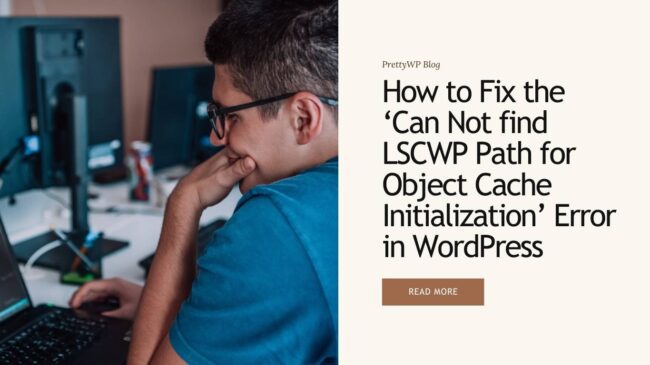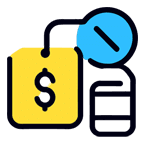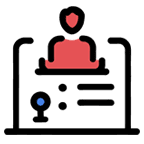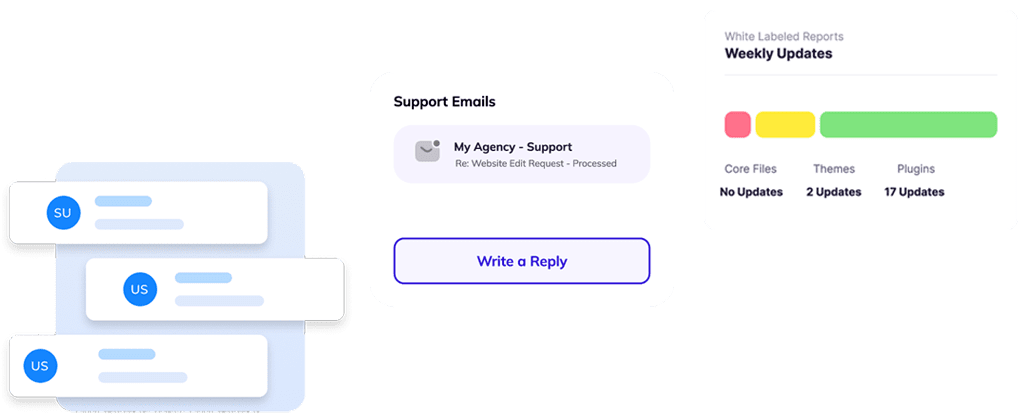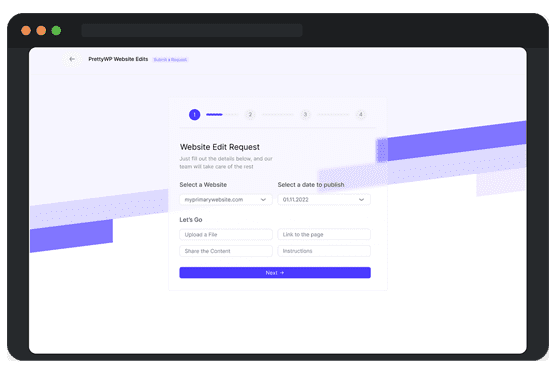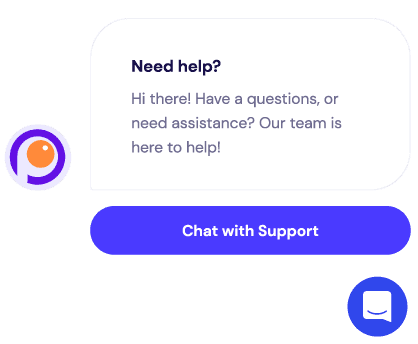Before you can start creating email marketing strategies, it’s important that you take the time to really understand your target audience. Who are they? What are their needs and wants? How do they prefer to communicate? Answering these questions will help you deliver more personalized and effective emails, ensuring your efforts gives you the results.
Understanding Email Marketing – A Brief Overview
You might have heard of email marketing, but do you know what it actually is? Email marketing is a combination of strategies and techniques used to advertise products or services directly to your customers via email. It’s one of the most cost-effective and efficient ways to establish a direct communication line with your target audience.
The beauty of email marketing doesn’t stop there. Besides its cost-effectiveness, its efficiency can also be greatly enhanced with various strategies and techniques. As a business owner, or a freelancers using WordPress, implementing effective email marketing strategies can be a game-changer for your business growth.
What are the benefits of using WordPress for email marketing?
When it comes to email marketing, WordPress offers some advantages that make it an excellent platform for businesses. There are several reasons why WordPress stands out from other email marketing tools.
Access to a range of Email Marketing Plugins
In WordPress, you have access to a lot of user-friendly plugins specifically developed for email marketing. From list building and segmentation, designing powerful email templates, to automation of email sequences – well-established plugins like MailPoet, Mailster, and Newsletter can help streamline your email marketing processes. WordPress plugins can help you create engaging and visually appealing emails without needing extensive technical knowledge.
Seamless Integration with Other Tools
WordPress’s ability to seamlessly integrate with numerous CRM systems, shopping carts, and other digital tools is another notable advantage. This facilitates building a comprehensive email marketing strategy, by connecting your website’s user activity with your email marketing efforts. You can track user behavior, trigger automated emails based on specific actions, and segment your email list based on user interactions with your WordPress site.
Personalization
With WordPress, you can take personalization to new heights. Tools offered by WordPress Plugins allow you to segment your email list based on user behavior, interests, demographics, and more. You can then send tailored emails that resonate more with individual subscribers, increasing email engagement and ultimately boosting conversions. Personalized emails can significantly contribute to improved customer relationships and customer loyalty.
It can’t be stressed enough just how important personalization is in email marketing. Data suggests that personalized emails improve click-through rates by an average of 14% and conversions by 10%.
- Use Customer Data: Make your audience feel special by addressing them by their name and leveraging customer data to tailor your emails. It’s about making your audience feel valued and understood.
- Relevant Content: Ensure your emails speak to the interests, needs, and behaviors of your audience. A “one size fits all” approach doesn’t cut it anymore.
- Segmentation: By segmenting your email list, you can deliver relevant and personalized content to specific sections of your audience. This is important for higher engagement rates.
Cost-Effective Solution for Businesses and Individuals
Lastly, WordPress is a cost-effective solution for small businesses. Many of the email marketing plugins are available at affordable prices or even for free. Even the premium versions offer a high return on investment considering the advanced features and benefits provided. Furthermore, the ability to manage your email marketing strategy in-house, without the need for expensive professional services, further underlines WordPress as a cost-effective solution.
Overall, WordPress simplifies email marketing for small businesses – right from setting up email campaigns, to automation, tracking, and optimization – thus, providing an end-to-end solution for your business’s email marketing needs.
Building Your Email List
It all begins with building your email list. The more targeted and engaged your list, the bigger the potential for your email marketing success. WordPress plugins, such as MailPoet, OptinMonster or MailChimp for WordPress, can help you grow your list by enabling easy sign-up options on your site, from pop-ups to embedded forms.
Creating Engaging Email Content
An email’s success heavily depends on its content. Your messages should be direct, relevant, and valuable to your readers.
Here are some content tips to keep in mind:
- Personalize: Use the recipient’s name and other personal details to make the email feel more individual and less like mass marketing.
- Keep it Simple: Make sure the message is straight to the point. Long and cluttered emails might lose the reader’s interest.
- Offer Valuable Content: You must give your visitors a reason to subscribe. Offering valuable content in the form of eBooks, webinars, or exclusive discounts can convince them to sign up. For instance, an eBook about the latest trends in your industry could attract potential customers who want to stay informed.
- Use a Call-to-Action: Don’t just ask for email addresses – convince your visitors why they should subscribe. Creating a converting calls-to-action can make a huge difference. Phrases like “Get your free eBook now” or “Stay ahead of the trends with our free report” can be more effective than a simple “Subscribe now”.
- Include visuals: Images and other graphics can break up text and make your email more visually appealing.
- Optimize Subscription Forms: Your subscription forms should be easy to find and fill out. Place them strategically on your website, such as at the end of blog posts, in the sidebar, or as a pop-up. Also, make sure to optimize them for mobile devices, as many people browse websites on their smartphones.
- Testing Your Emails: Never underestimate the value of testing. Sending a test email to yourself or a small group before releasing it to your entire list can help you catch errors, broken links, and other issues that could impact the email’s effectiveness. You can also run A/B tests to identify the most effective subject lines, content, and delivery times.
- Segment Your List: Once you’ve gained a good number of subscribers, it’s important to segment your list. Segmentation is the process of splitting your email list into smaller groups based on certain criteria, like demographics or purchase history. This allows you to tailor your email campaigns to suit the interests and needs of different customer groups.
Remember, building a targeted email list takes time and effort, but the results are well worth it. By following these steps, you can develop a robust email database and maximize the effectiveness of your email marketing campaigns.
Designing Eye-Catching Email Templates
Once you’ve built your targeted email list, the next stage is designing a visually appealing and engaging email. The overall design of your email templates can greatly impact how your audience interacts with your content. Let’s dive into key strategies you need for designing eye-catching email templates.
Keeping it Simple and Clean
Your email design should not distract from your main content and call to action. Try as much as possible to keep design elements clear and to a minimal. Use readable fonts, adequate spacing, and high contrast between text and background for visual clarity. Remember, a cluttered email may result in your audience missing out on your key message.
Consistent Branding
Keep your email design in line with your overall brand. This helps to build brand recognition and trust among your subscribers. Your emails should include your logo, brand colors, and same tone of voice used in all your other marketing materials.
Responsive Design
Since a good number of your subscribers will be accessing your email on their mobile device, it’s important that your email design is responsive. A responsive email automatically adjusts to the screen size of the device it’s viewed on, ensuring all users have a positive experience.
Optimal Use of Images
While a picture can be worth a thousand words, too many images can slow down email load time and some email providers might even block them. Balance your use of images with adequate text. Also, ensure all images have alt text so readers who can’t see the image can understand the message you’re trying to convey.
Strategic CTA Placement
Your call to action (CTA) is arguably the most important element in your email. Place it strategically, so it catches your reader’s eye. It’s advisable to place your main CTA towards the top of your email, so it’s visible without scrolling. Also, make it stand out with a contrasting color.
Always keep your audience in mind when making design choices. The ultimate goal is to make your email as easy and enjoyable for them to read and act upon.
Automating Your Email Marketing
Your time and resources are precious. By automating your email marketing efforts, you can maximize efficiency, ensure consistent communication with your audience, and focus on other aspects of your business. WordPress offers numerous plugins designed to help you automate your email marketing campaigns effectively.
Key Benefits of Automation
Automating your email marketing processes comes with several key benefits:
- Time-Saver: Once set up, automated emails can save you significant time, enabling you to focus on other tasks.
- Consistency: Automation ensures that your emails go out in a timely manner, no matter how busy your schedule becomes.
- Targeted Campaigns: Automated emails can be triggered based on specific actions (like a new sign-up or a cart abandonment), allowing you to engage your audience with more personalized and relevant content.
- Improved Customer Journey: With automation, you can guide your subscribers through a pre-determined journey that’s designed to improve relationships and encourage conversions.
Effective Automation Strategies
Just setting up automated emails is not enough. It’s important to develop effective strategies to maximize engagement:
- Welcome Emails: Welcome new subscribers with an introductory email that sets a good first impression. This is your chance to introduce your business and what the subscriber can expect from you.
- Nurture Campaigns: Guide your subscribers through the buying process by offering useful information and insight into your products or services. This is done via series of automated emails, usually triggered by the subscriber’s previous activity.
- Cart Abandonment Emails: If a subscriber adds an item to their cart but doesn’t complete the purchase, automated emails can remind them of the pending transaction and encourage them to complete it.
- Re-engagement Campaigns: Reignite interest from subscribers who haven’t been engaging with your emails recently.
Remember, automated emails should not feel robotic or impersonal. Work to keep your content engaging, personalized and relevant to each individual’s journey with your brand.
Increasing Email Open Rates
As a business owner, getting your customers to open and engage with your marketing emails is a hurdle you have to overcome with email campaigns. Your open rate— the percentage of recipients who opens your emails— stands as a significant measure of the success of your email marketing strategy. Here are some tips you can try to boost email open rates when using WordPress for email marketing.
Converting Subject Lines
Your email’s subject line is your first opportunity to make an impression. It might be the deciding factor whether your email gets opened or disregarded. Think of your email subject line as your email’s first impression.
- Keep it concise: Aim for 50 characters or less to ensure your subject lines don’t get cut off on mobile devices.
- Be descriptive: Unambiguous, direct subject lines often perform better.
- Personalize where possible: Inserting the recipient’s name or something relevant to them can make the email feel more engaging.
- Avoid spam triggers: Steer clear of all caps and exclamation points to evite your email being consigned to the spam folder.
Perfecting the Timing of Your Emails
Getting the timing right is another crucial aspect of increasing email open rates. Just think about it— an email received at 3am isn’t likely to get undivided attention. You’ll need to test different sending times to discover when your audience is most receptive.
Keeping Your Email List Clean
A clean, well-maintained email list can help improve your open rates. Not only are you ensuring your emails land in the inboxes of interested, engaged subscribers, but a cleaner list also helps you avoid spam traps and bouncing emails.
- Regularly remove inactive subscribers: This not only improves your open rates but also reduces the risk of being reported as spam.
- Confirm email addresses: Implement a double opt-in process where subscribers need to confirm their email addresses, ensuring that you’re reaching valid, active inboxes.
Boosting your open rates isn’t just about optimizing your emails, it’s also about understanding your audience and providing them with the content they want. So always make sure you’re listening and learning from your subscribers. This process of sending, measuring, and learning is key to sustaining high open rates in the long run.
Reducing Email Unsubscribe Rates
Keeping your unsubscribe rates low is no less important than increasing your open rates. After all, it doesn’t help much having people open your emails if they unsubscribe soon after. Here are some tips for you:
Personalization, Again!
Yes, you heard right! Personalization isn’t just for content creation, it also plays a major role in reducing your unsubscribe rates. Most people unsubscribe from email lists because they receive irrelevant emails. So, ensure you send emails that resonate with the recipient’s interests and behaviors. Remember, the key to successful email marketing is to be as relevant as possible.
Don’t Overwhelm Subscribers
One of the quickest ways to increase unsubscribe rates is by overwhelming your subscribers with too many emails. It’s pivotal to find that sweet spot when it comes to frequency. Send too few and your audience may forget you, send too many and you might annoy them. Based on the nature of your business and the feedback from your subscribers, adjust the frequency of your email campaigns.
Clear and Easy Unsubscribe Option
It might sound bad to discuss the unsubscribe button when we’re trying to prevent users from leaving. However, it’s legal, ethical, and advantageous to have a clear and easy unsubscribe option. If users can’t easily find the unsubscribe button, they might mark your emails as spam, and that’s far worse for your reputation.
Send More than Just Promotions
In the final analysis, make sure you’re sending a variety of emails, not just promotional ones. Overloading recipients with sales pitches can cause fatigue and lead to unsubscribes. Instead, aim to provide value first, through newsletters, tips, industry updates, and giveaways.
Reducing your unsubscribe rates is all about respect for your recipient. Respect their time, their inbox, and their choice to receive communications from you.
Using A/B Testing to Improve Results
When it comes to email marketing campaign success, data is your best friend. Specifically, data from A/B testing can offer invaluable insights into what works best for your audience. In case you’re unfamiliar, A/B testing involves comparing two versions of an email to see which one performs better. Let’s explore how you can leverage this powerful tool.
A/B testing – also known as split testing – breaks down to two steps:
- Sending one version of your email (version A) to a subset of your subscribers and a different version (version B) to another subset.
- Comparing the performance of both versions regarding open rates, click-through rates, conversion rates, or any other metric that matters to your campaign.
Elements to Test
Wondering what to test? Here are some key elements you could consider:
- Subject lines: Does a question work better than a statement? Does adding an emoji increase open rates?
- Call-to-Action (CTA): Try different CTA text, colors, and placement within the email.
- Email content: A/B Test the length, tone, and style of your email to see what your audience connects with more.
- Images: Test whether your audience prefers emails with images, without images, or a specific kind of image.
- Email layout: Experiment with the structure of your emails. This can include the positioning of text, images, and CTAs.
- Personalization aspects: Try different levels of personalization to determine what works best for your audience.
How To Apply the Data
Once you’ve conducted your A/B tests, it’s time to analyze the results and apply your newfound insights. If version A resulted in more opens or clicks, you might want to consider applying those design or content aspects to future emails. Remember, every audience is different, so it’s important to continually test and adjust your approach based on your unique audience behavior.
Implementing A/B testing is a smart, data-driven way to decide what works and what doesn’t for your email marketing campaigns. As you gather more data and learn more about your audience’s preferences, you can refine your strategy to create more effective emails. And in the end, that can help drive more leads, conversions, and business growth.
Ensuring Email Deliverability
Ensuring email deliverability is another important aspect of successful email marketing for your business. To ensure your emails don’t end up in your recipient’s spam folder or even worse, rejected by their email service provider, there are several strategies you can implement.
Avoid Spammy Content and Subject Lines
Be sure to keep your subject lines and email content straightforward and relevant. Using deceptive subject lines or content flagged as spam can lead to low open rates and even lower deliverability rates.
Verify Your Email Sending Domains
Verifying your sending domain means taking steps to prove to ISPs that you have permission to send emails from the chosen domain. It’s a preventative measure against phishing and spam.
Invest in a Reliable Email Service
It’s imperative to use a reputable email service provider (ESP) to guarantee the maximum delivery rate. ESPs have relationships with ISP’s which will ensure your emails are delivered to your recipients’ inboxes. They should also provide tools to verify your domain and monitor your deliverability rates.
Regularly Clean Your Email List
‘Cleaning your email list’ simply means removing inactive or unresponsive email addresses. Regularly performing this task ensures that your emails are being sent to active, engaged users which improves your deliverability.
Respect Subscriber Preferences
Respecting the preferences of your subscribers is paramount to maintain your sender reputation. This means only sending emails to those who have explicitly opted into your email list and providing an easy way for them to unsubscribe.
By using these strategies into your email marketing plan, you can retain your reputation, enhance your subscriber engagement, and thus, increase your return on investment.
Final Thoughts
Now, it’s clear that email marketing holds a significant role in the marketing strategy for businesses. From understanding your target audience to leveraging the most effective tools available, each step plays a major role in achieving your business goals. Remember that understanding your audience, building a targeted email list, and creating engaging content are the foundational stones of potent email marketing. WordPress’s flexibility and accessibility combined with the power of personalization offer businesses a cost-effective solution. Furthermore, mastering aspects like converting subject lines, optimal timing, and maintaining a clean email list can increase your open rates, and consequently, your conversion rates.